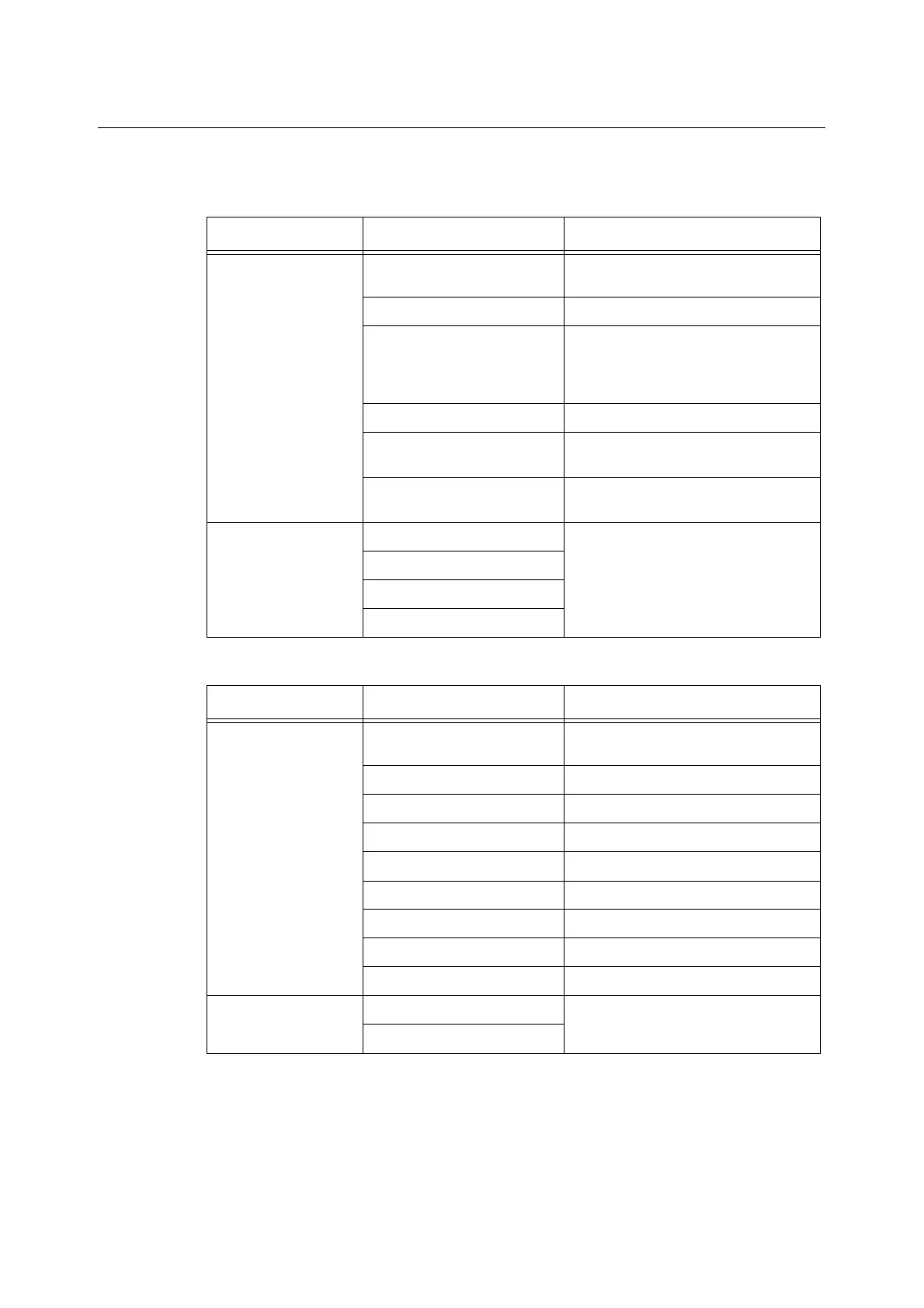38 2 Scan
2.3 Scan Feature Setting Items
The scan features offer the following setting items:
Scan to E-mail
Scan to PC
Screen Setting Item Reference
E-mail Address Address Book "Setting the Recipient's E-mail Address
(P. 42)"
Details "Setting a Subject/Comment (P. 44)"
Clear "Setting the Sender's E-mail Address (P.
42)"
"Setting the Recipient's E-mail Address
(P. 42)"
Preview "Preview (P. 33)"
From "Setting the Sender's E-mail Address (P.
42)"
To "Setting the Recipient's E-mail Address
(P. 42)"
Details Subject "Setting a Subject/Comment (P. 44)"
Reply to
File Name
Comment
Screen Setting Item Reference
Save In Address Book "Setting the “Save In” Location Using
Address Book (P. 51)"
Change File Name "Setting the File Name (P. 56)"
Preview "Preview (P. 33)"
SMB/FTP "Transfer Protocol (P. 52)"
Server "Server (P. 52)"
Shared Name "Shared Name (SMB) (P. 53)"
Save In "Save In (P. 54)"
User Name "User Name (P. 54)"
Password "Password (P. 56)"
Change File Name File Name "Setting the File Name (P. 56)"
File Name Conflict
