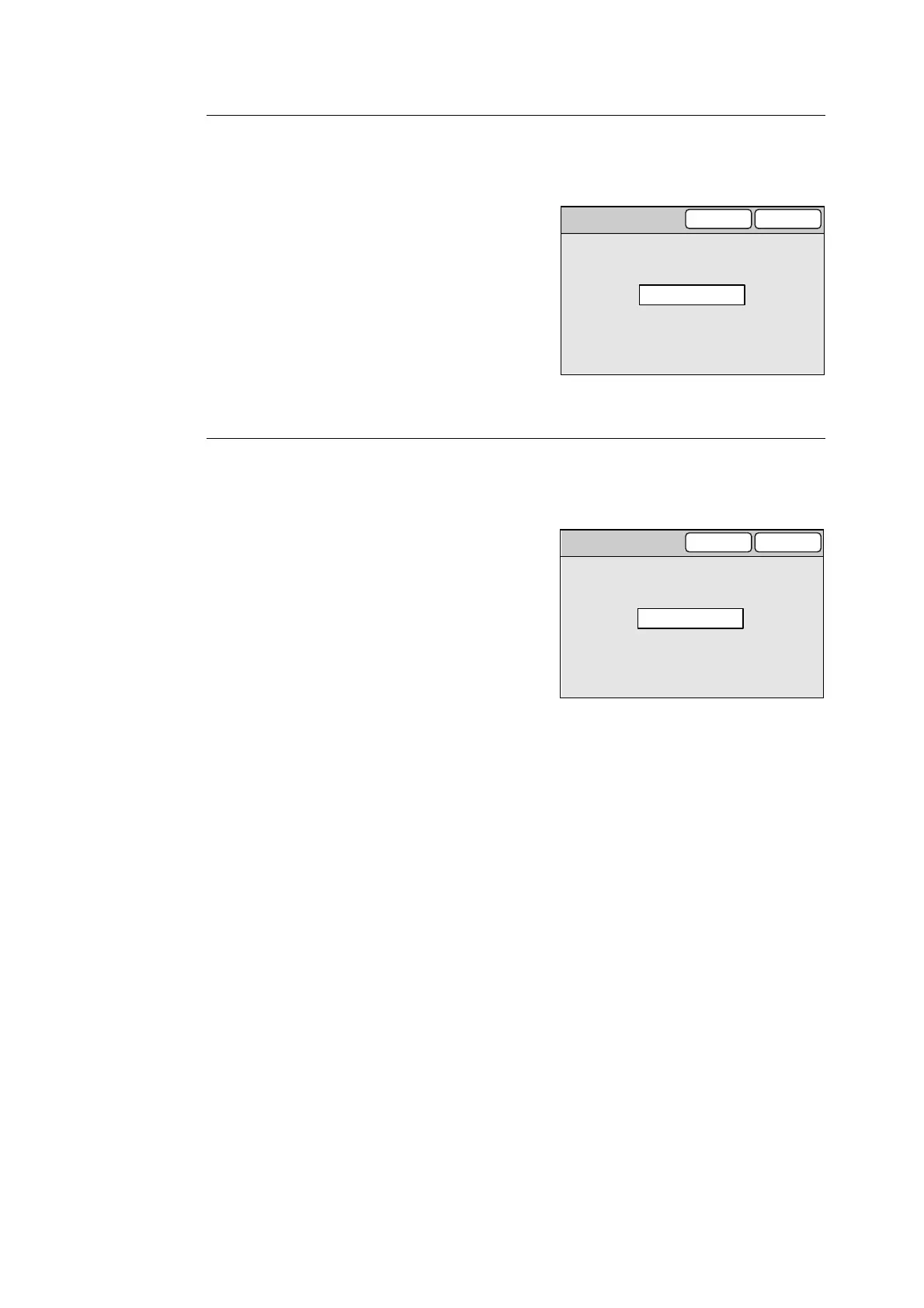6.5 Network Settings 157
Subnet Mask
Sets the default subnet mask when [Manual] is selected for [Get IP Address].
Enter the address in a format of xxx.xxx.xxx.xxx, where xxx is the number from 0 to 255.
1. On the [Protocol Settings], select [4. Subnet
Mask], and select [Change].
2. On the [4. Subnet Mask] screen, enter the
address using the numeric keypad on the
control panel.
3. Select [Save].
Note
• To cancel the setting, select [Cancel].
Gateway
Sets the default gateway address when [Manual] is selected for [Get IP Address].
Enter the address in a format of xxx.xxx.xxx.xxx, where xxx is the number from 0 to 255.
1. On the [Protocol Settings] screen, select [5.
Gateway], and select [Change].
2. On the [5. Gateway] screen, enter the
address using the numeric keypad on the
control panel.
3. Select [Save].
Note
• To cancel the setting, select [Cancel].
255 . 255 . 255 . 0
4. Subnet Mask
SaveCancel
5. Gateway
Save
192 . 168 . 1 . 254
Cancel
