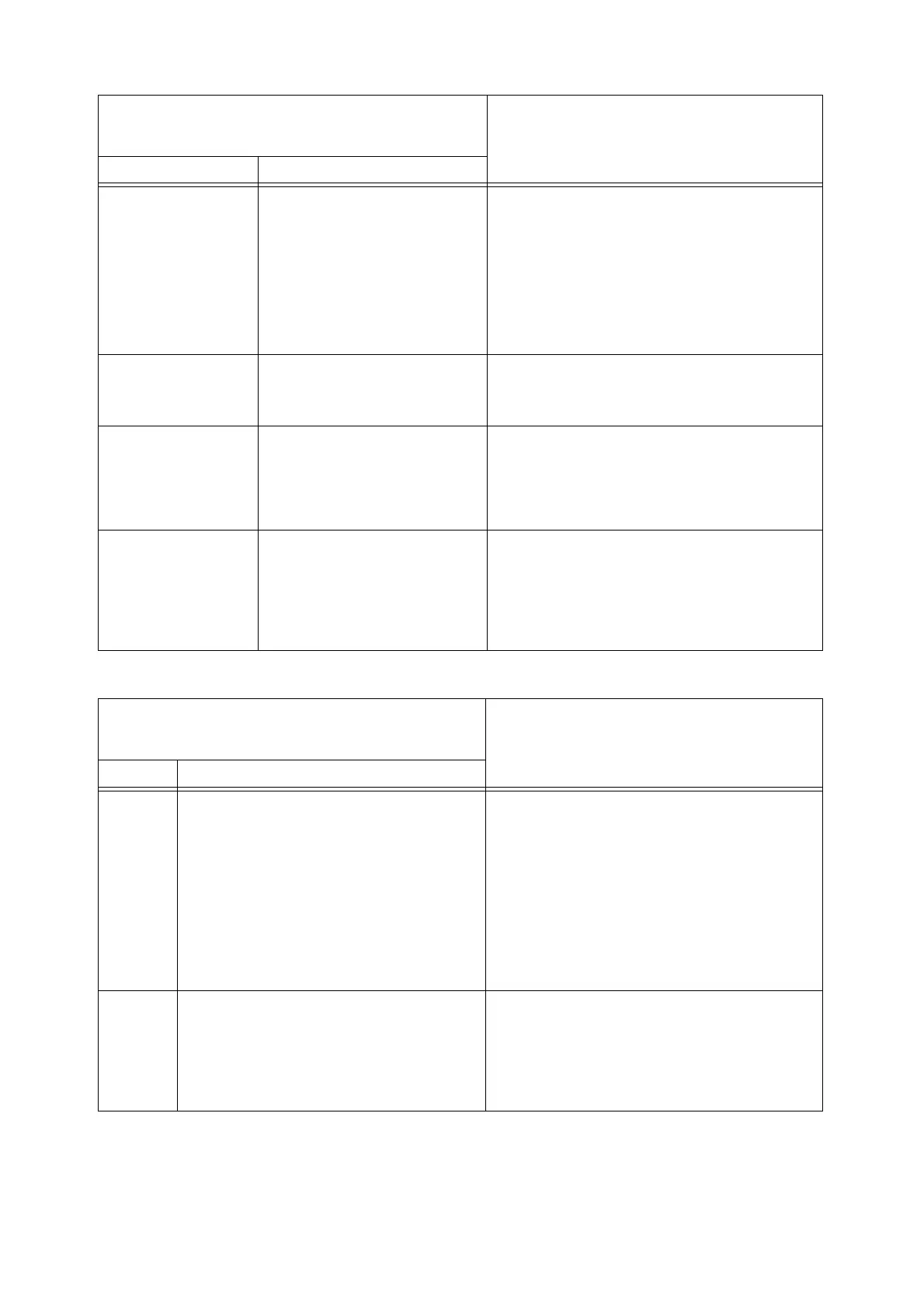4.1 Overview 115
Settings Items for Scan to E-mail
Address Number The registration number of an
address.
• This should be an integer between
1 and 350.
• You cannot have multiple
addresses of the same address
number in the same address folder.
Address numbers can be the same
as long as they are in different
folders.
• Enter this in [Go To] as a search keyword when
searching for the address.
• If you open an address folder, the address numbers
and recipient names of the addresses contained in
the folder will be listed.
E-mail/Server The type of an address.
Select [E-mail] and [Server] if the
address is for [Scan to E-mail] and
[Scan to PC], respectively.
Address Book only lists [E-mail] addresses when [Scan
To E-mail] is selected on the [Select Service] screen.
Similarly, it only lists [Server] addresses when [Scan to
PC] is selected on the [Select Service] screen.
Recipient Name/Save In
Location
(Mandatory)
The recipient name of an address.
• Enter this within 32 characters or
symbols (ASCII characters).
• Control characters (such as
linefeeds) cannot be used.
• If you open an address folder, the address numbers
and recipient names of the addresses contained in
the folder will be listed.
• If you select the address from Address Book, the
recipient name entered here will be entered in the e-
mail address entry box or in the [Server] entry box.
Index
(Mandatory)
A character string to be used as a
keyword when searching for an
address.
• Enter this within 32 characters or
symbols (ASCII characters).
• Control characters (such as
linefeeds) cannot be used.
Enter this in [Index] as a search keyword when
searching for the address.
DocuScan Manager/
CentreWare Internet Services
Setting Items
How Used on the Scanner's Control Panel
Item Description
Recipient
(E-mail
Address)
(Manda-
tory)
An e-mail address to which to send scanned data.
• Enter this within 64 characters or symbols (ASCII
characters).
• Spaces, control characters (such as linefeeds),
and the following symbols cannot be used:
( ) < > [ ] : ; \ , "
• This can be a character string without an "@"
symbol.
• This cannot contain more than one "@" symbol.
• When an "@" symbol is included, one or more
characters must come before and after the
symbol.
• Set this for the following items:
- [To]/[CC]/[BCC] on the [E-mail Address] screen.
- [From] on the [E-mail Address] screen.
- E-mail address for [Details] > [Reply To] > [Change]
> [Enter/Change Reply To] on the [E-mail Address]
screen.
• Enter this in [E-mail Address] as a search keyword
when searching for the address.
• To verify this, select the address from Address Book
and select [Details...].
Remarks
(Optional)
Additional information for an e-mail address, such
as company name or department name. This
setting is optional.
• Enter this within 32 characters or symbols (ASCII
characters).
• Control characters (such as linefeeds) cannot be
used.
To verify this, select the address on Address Book and
select [Details...].
DocuScan Manager/
CentreWare Internet Services
Setting Items
How Used on the Scanner's Control Panel
Item Description
