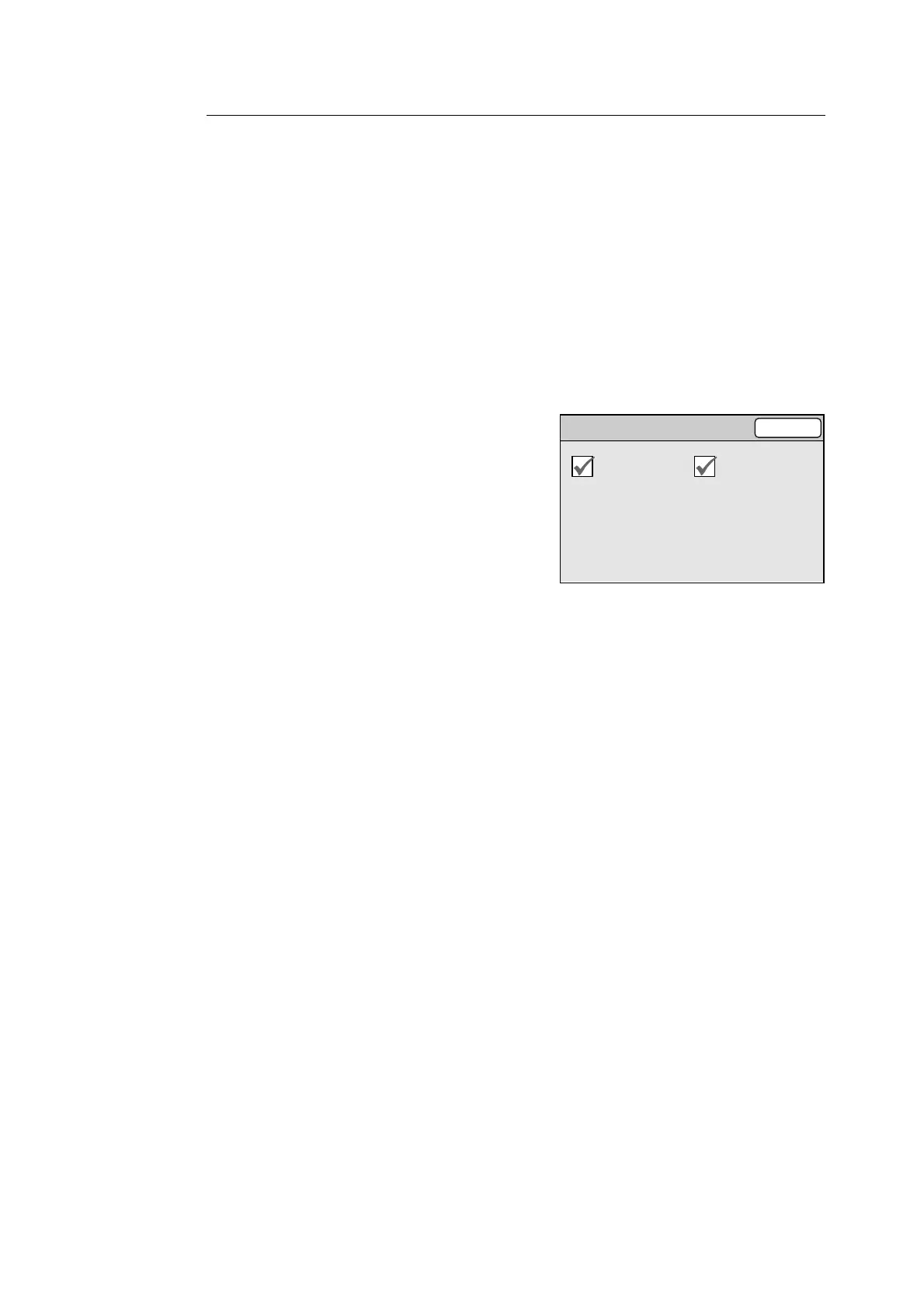6.4 Common Settings 153
Initialize NVM
Initializes the NV memory (system data and registered data).
The NV memory is nonvolatile memory that retains the settings of the scanner even when
its power is switched off.
If you initialize the NV memory, various settings will return to the defaults.
System data are the parameters set under System Settings as well as on CentreWare
Internet Services.
Registered data are the data registered in the scanner's Address Book and Subject/
Comment list.
Refer to
• For information on the setting items for System Settings, refer to "6.2 System Settings Setting Items (P.
131)".
• For information on the setting items for Address Book, refer to "4.1 Overview (P. 113)".
1. On the [Maintenance/Diagnostics] screen,
select [Initialize NVM].
2. On the [Initialize NVM] screen, select the
check box of the data you want to initialize.
You can select both [User Section] and
[System Section].
3. Select [Close].
4. Press the <Start> button on the control
panel.
5. A message confirming you the initialization
appears. If the message appears, verify the
content and select [Yes].
6. When the initialization is complete, the
[Switch Off/On] screen appears. Switch off
the scanner.
7. Wait for the touch panel to go out, and
switch the scanner back on.
Initialize NVM
Close
User Section System Section
