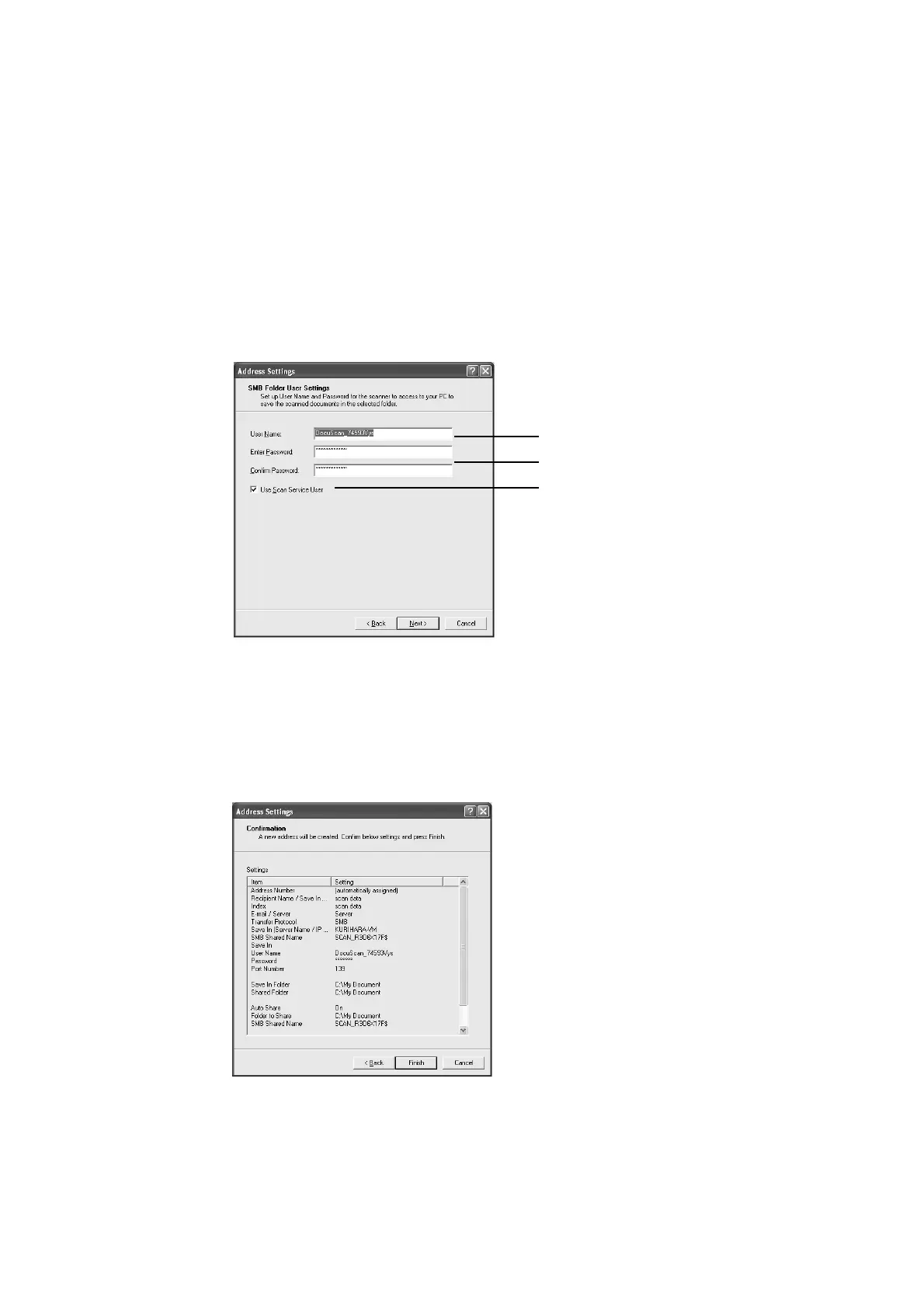184 7 DocuScan Manager
•[Shared Folder]
Verify that the path set in [Save In Folder] is automatically entered in this field.
•[Auto Share]
Verify that the check box is selected. This automatically enable the sharing of the
folder.
•[Shared Name]
Verify that this is entered automatically.
10. Click [Next].
The [SMB Folder User Settings] dialog box appears.
11. Verify that [User Name] is entered automatically. In this example, we will use the user
name that is entered. The user is registered automatically.
12. A randomly created password is entered automatically in [Password]. To change it,
enter it within 32 characters or symbols (ASCII characters).
13. Verify that the [Use Scan Service User] check box is selected, and click [Next].
The [Finish] dialog box appears.
14. Verify the settings, and click [Finish].
11
12
13
