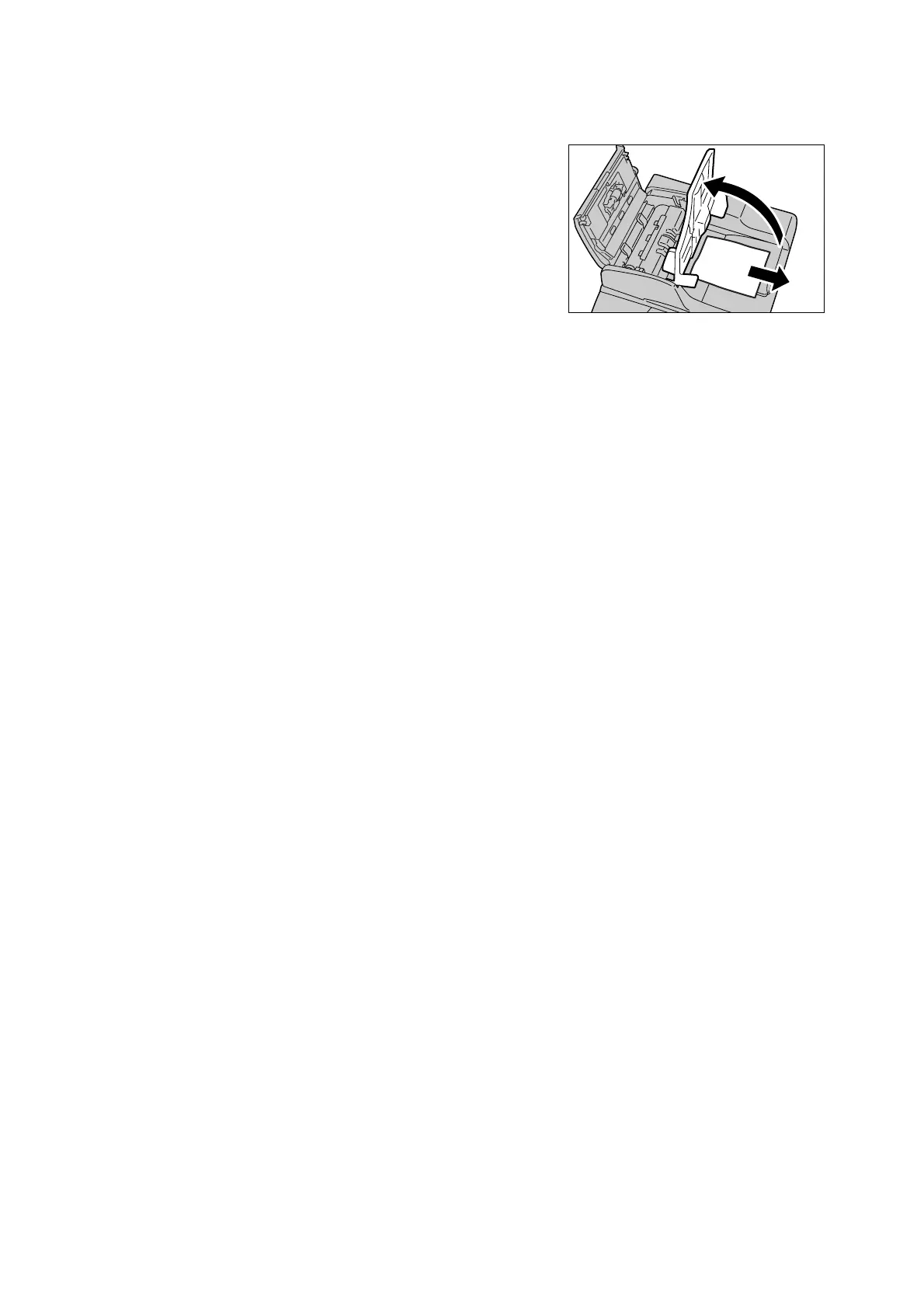198 8 Problem Solving
If the document is jammed at the output area:
6. While lifting up the document feeder tray,
pull the document out slowly.
7. Close the document feeder tray gently.
To close the left cover:
8. Close the left cover until it clicks into place.
9. Verify that the document is not ripped,
wrinkled, or creased, and re-load it into the
document feeder.
