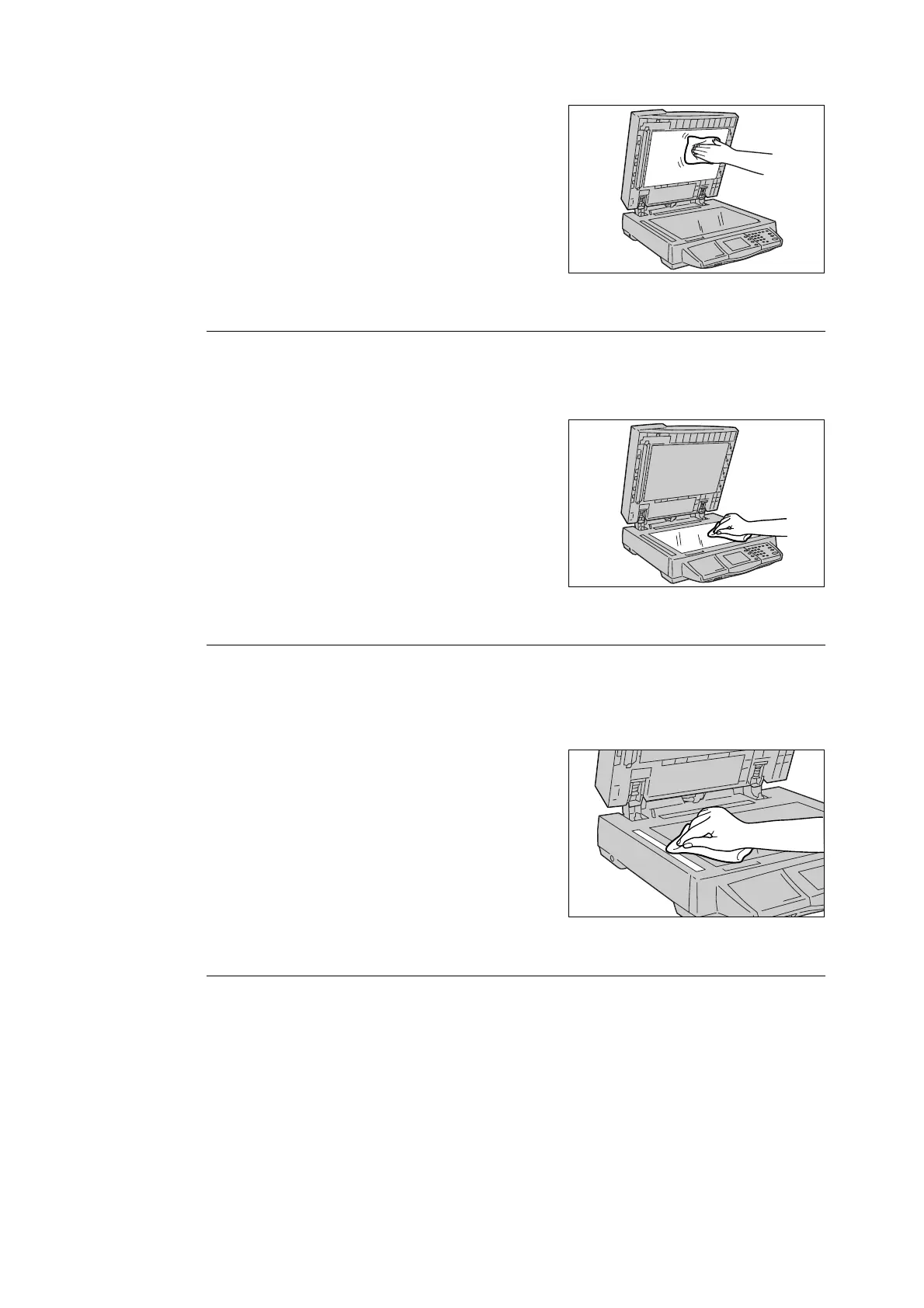9.2 Cleaning the Scanner 221
1. Wipe the document feeder cover with a
cloth lightly damped with water, and wipe
off the excess water with a soft dry cloth.
To clean the document glass
Note
• Any dirt or smudges on the document feeder cover can cause streaks and smears on outputs.
1. Wipe the document glass with a cloth lightly
damped with water, and wipe off the excess
water with a soft dry cloth.
To clean the scanning glass
Note
• Any dirt or smudges on the scanning glass can cause document jams, or streaks and smears on
outputs.
1. Wipe the scanning glass with a cloth lightly
damped with water, and wipe off the excess
water with a soft dry cloth.
To clean the film portion
Important
• Do not press the film with an excessive force as it can easily damage or deform.
• The DocuScan C4250 has two films: white film and transparent film. Do not touch the transparent film.
Note
• Any dirt or smudges on the film portion can cause streaks and smears on outputs.
