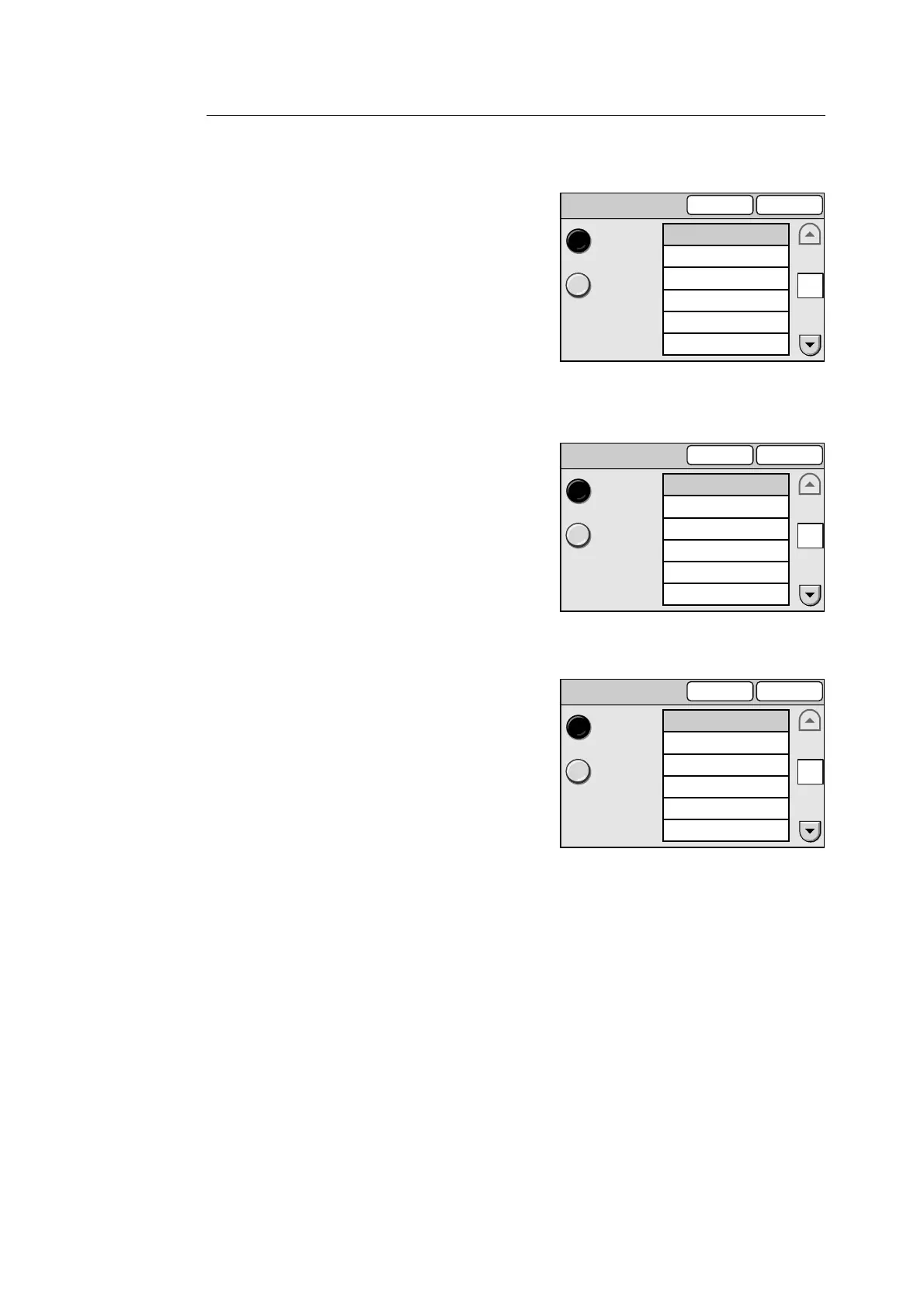72 2 Scan
[Reduce/Enlarge] Screen
Preset %
Select this when selecting the scan ratio from the
preset options.
When selected, the preset options appear on the
right side of the screen.
Note
• When the scan ratio is selected from [Preset %], the
output size may not exactly match the selected preset
%. Use the paper sizes on the screen as a reference
when selecting a preset %.
Auto %
Automatically reduces/enlarges the original to fit
on the paper size selected.
When selected, the paper size options appear
on the right side of the screen.
Note
• When [Auto %] is selected, the scanner recognizes
margins as white data.
1. On the [More Scan Features] screen, select
[Reduce/Enlarge].
2. On the [Reduce/Enlarge] screen, specify
the scan ratio.
3. Select [Save].
50%
100%
Preset %
Auto %
70%
81%
86%
115%
A3´A4/B4´B5
A3´A5
B4´A4/B5´A5
A3´B4/A4´B5
B4´A3/B5´A4
1/2
Cancel Save
Reduce/Enlarge
Preset %
Auto %
1/3
Cancel Save
Reduce/Enlarge
A3
A4
B4
B5
A5
B6
50%
100%
Preset %
Auto %
70%
81%
86%
115%
A3´A4/B4´B5
A3´A5
B4´A4/B5´A5
A3´B4/A4´B5
B4´A3/B5´A4
1/2
Cancel Save
Reduce/Enlarge
