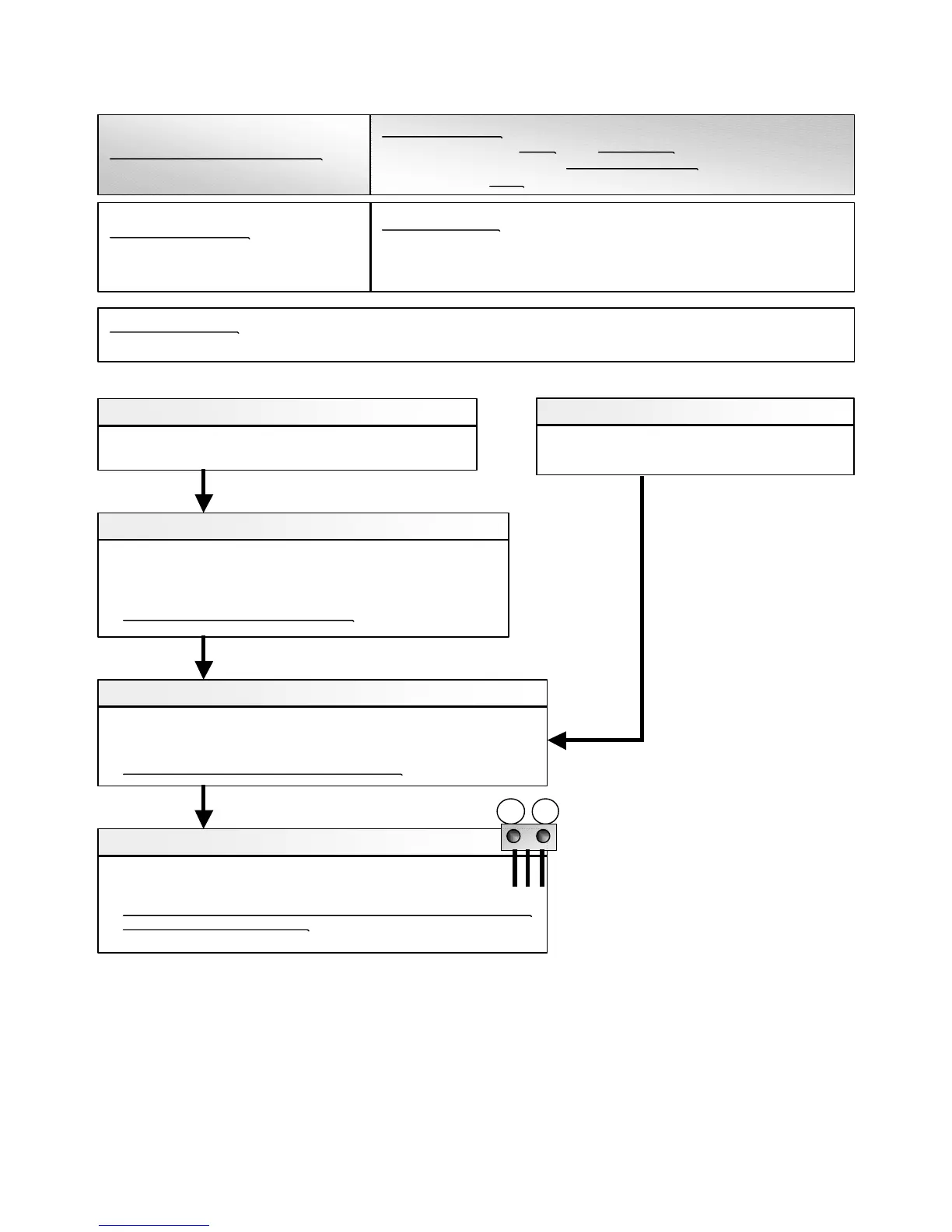Trouble shooting 19
OUTDOOR UNIT Error Method:
High Pressure Error
Indicate or Display:
Outdoor Unit : LED1 Flash, LED2 7 Times Blink
Indoor Unit : Operation LED Lighted Continuously (Normal operation)
ERROR CODE : E : 00
Detective Actuators:
Outdoor Unit Controller PCB circuit
Discharge Pressure Sensor
Detective details:
When Discharge pressure of higher than 4.1 Mpa is detected 3 times
repeatedly within 60 minutes, upon Discharge (High Pressure) pre is
detected at higher than 4.1 Mpa.
Check Point 1 : Check if Liquid Pipe Valve is open
p If not open, open it and check the operation.
Check Point 2 : Check Outdoor FAN, Heat Exchanger
p Is there anything obstructing the air distribution circuit?
p Is there any clogging of Outdoor Heat Exchanger?
p Is the Fan rotating? (Check by hand and If it is locked, replac e the motor)
p Check Outdoor Fan Motor (PARTS INFORMATION 12)
>>If the Fan Motor is defective, replace it.
Check Point 3 : Check EEV and Solenoid Valve
p Is Solenoid Valve (SV1, SV4 of Main Unit) open?
(PARTS INFORMATION 8,9)
>>If EEV or Solenoid Valve is defective, replace it.
Check Point 4 : Recharge Refrigerant
p Check the operation after recharging the refrigerant, because there is a
possibility of refrigerant overcharge.
>>When recharging the refrigerant, make sure to perform vacuuming and
charge with the specified amount.
OK
OK
OK
MPa MPa
Forecast of Cause : 1. Liquid Pipe Valve is close 2. Outdoor FAN failure 3. Outdoor Heat Exchanger clogged
4. Solenoid Valve failure 5. Refrigerant overcharged
06-30
(If Gas valve close, Low pressure or Discharge temperature error.)
Check Point 1 : Check if Gas Valve is open
p If it is not open, open it and check the operation.
(If valve close, Low pressure or Discharge
temperature error.)
OK
< Heating mode >< Cooling mode >
(No error display)
