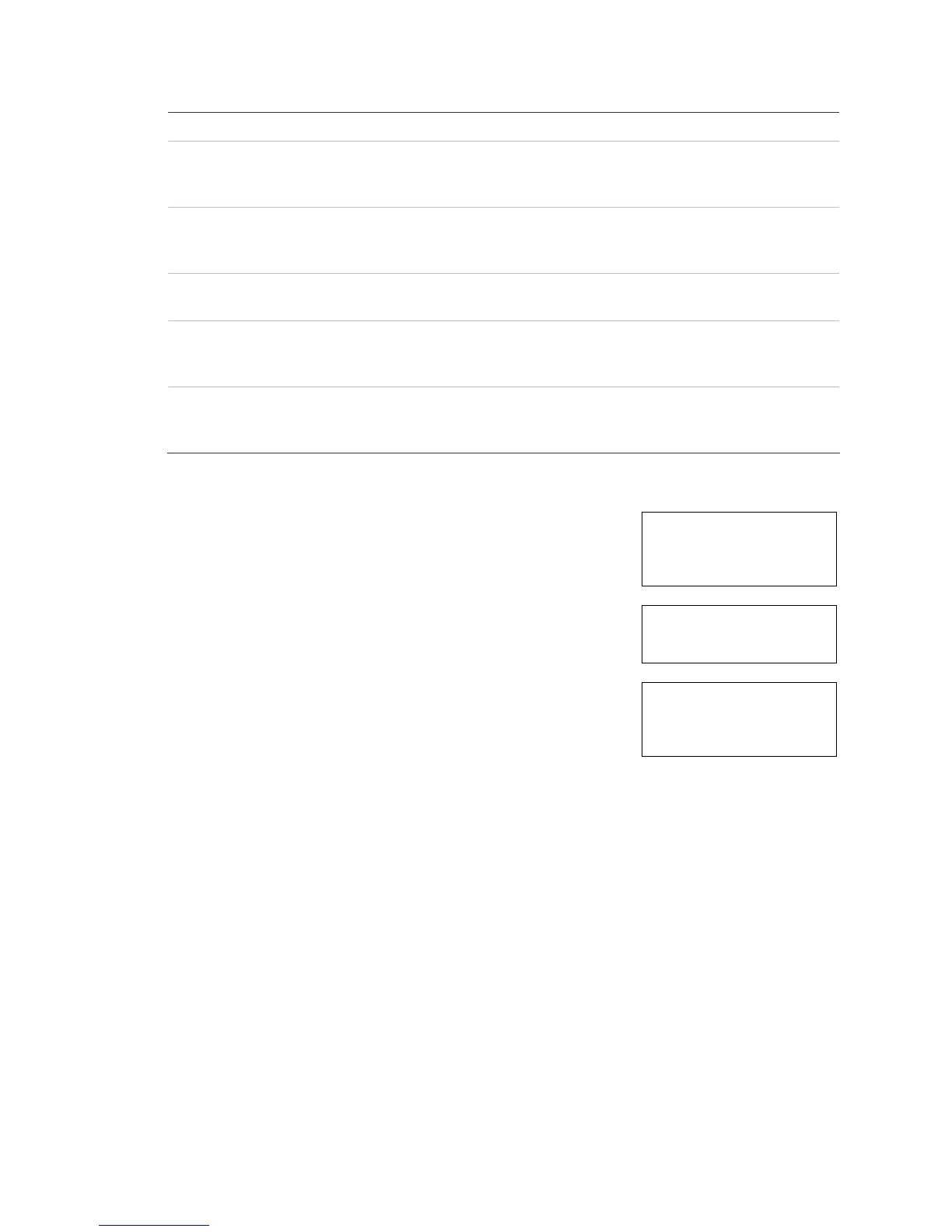Chapter 2: Front panel programming
Vigilant VS1 and VS2 Technical Reference Manual 97
Type Description
Continuous Non-Silenceable ClsA
(Latched)
Cont NS ClA Latch. For Class A latched output modules that
output an unsynchronized signal. Does not follow signal
silence.
Supervised Outputs ClsA (Latched) SupOut ClA Latch. For Class A latched output modules that
output an unsynchronized signal. Does not follow signal
silence.
Relay Non-Silenceable (Latched) Relay Latch. For Class B relay devices functioning as latched
outputs. Does not follow signal silence.
Relay Non-Silence NO (Latched) Relay NO Latch. For relay devices functioning as latched
outputs that close when activated. Does not follow signal
silence.
Relay Non-Silence NC (Latched) Relay NC Latch. For relay devices functioning as latched
outputs that open when activated. Does not follow signal
silence.
To configure a relay module or base as a latched output:
1. Press the Menu button and choose Programming.
2. Choose Advanced Program and enter the level 2
password.
3. Choose Loop Configuration.
4. Choose Device.
5. If the panel has multiple loops, choose the loop to be
configured.
6. Enter the device address to be configured. Device
details are displayed.
7. Set the Base Type option to Relay.
8. Set the Follow option to None.
9. Set the Latched option to Yes.
10. Choose Type and select one of the Latched Outputs
types listed in Table 24 on page 96 on page 96.
11. Press the Menu button to exit menu mode, or
continue programming.
Loop configuration
Zone
Correlation groups
Device <>
⇩
Device
Number 001
Serial # 5199776279
⇩
Device 005/001
Base Type Relay
Follow None
Latched Yes