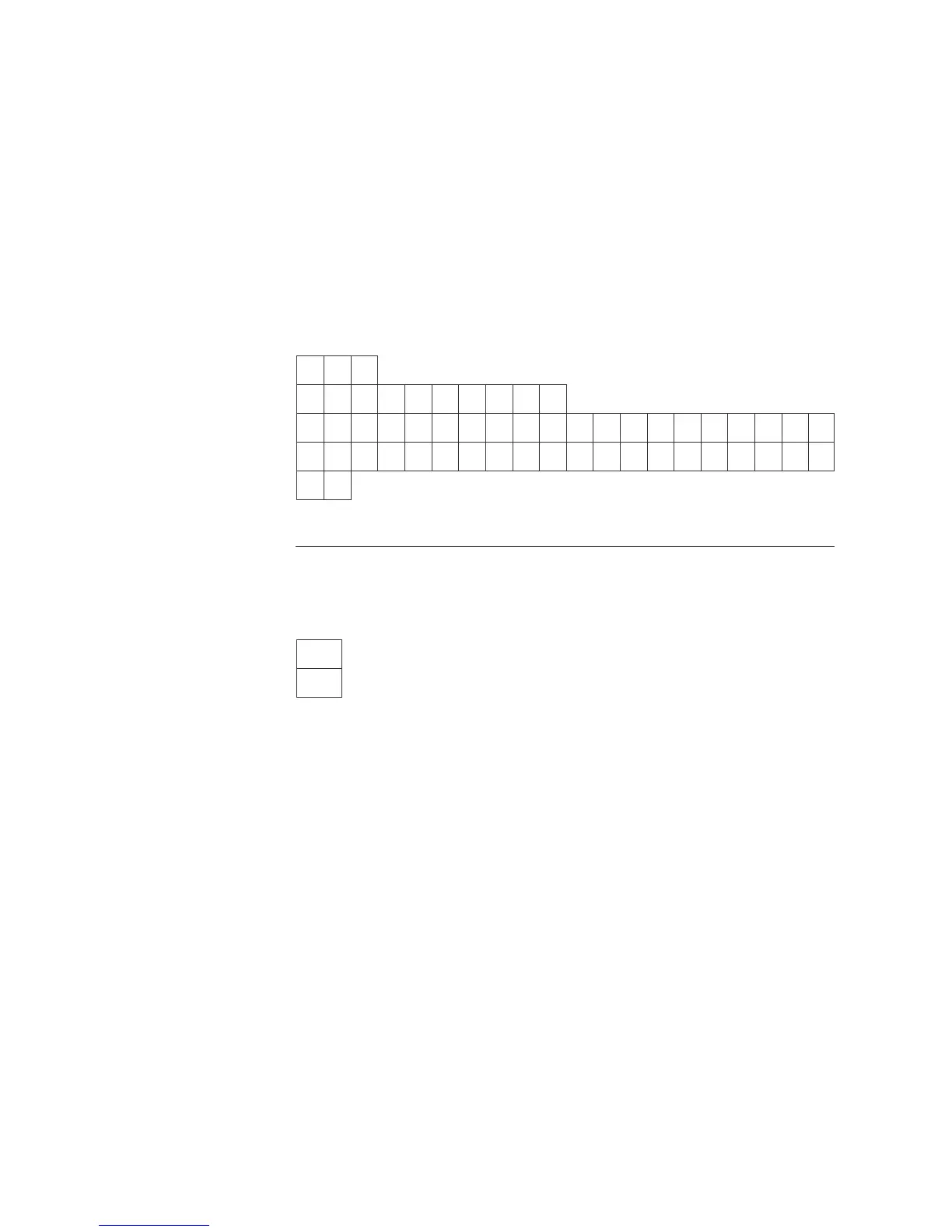Appendix B: Worksheets
Vigilant VS1 and VS2 Technical Reference Manual 213
Device settings worksheet
The device settings worksheet is used to document the configuration and settings for
each of the devices on the system.
Note: For default settings, “Factory default settings” on page 35.
Type of device Photo detector Photo/heat detector Heat detector
Duct detector Ion detector Relay module
NAC module Input module
Device ID number
Serial number
Label Line 1
Label Line 2
Zone
Correlation groups
Day sensitivity Normal Least Less More Most
Night sensitivity Normal Least Less More Most
Day prealarm % (Off, 50, 55, 60, 65, 70, 75, 80, 90)
Night prealarm % (Off, 50, 55, 60, 65, 70, 75, 80, 90)
Base type Standard Relay Isolator Sounder
Base follow Alarm Alarm + verify Alarm + prealarm
Head None Riser (only for sounder bases)
Type
Smoke Duct alarm Remote reset
Smoke verified Duct supervisory Remote drill
Heat alarm Supervisory (latching) Remote signal silence
Heat alarm RoR Supervisory (nonlatching) Remote AC fail
Pull station Relay (nonsilenceable) Remote test station
Waterflow Relay (silenceable) Continuous (nonsilenceable)
Waterflow (retard) Genesis (silenceable) Continuous (silenceable)
Monitor Genesis (nonsilenceable)