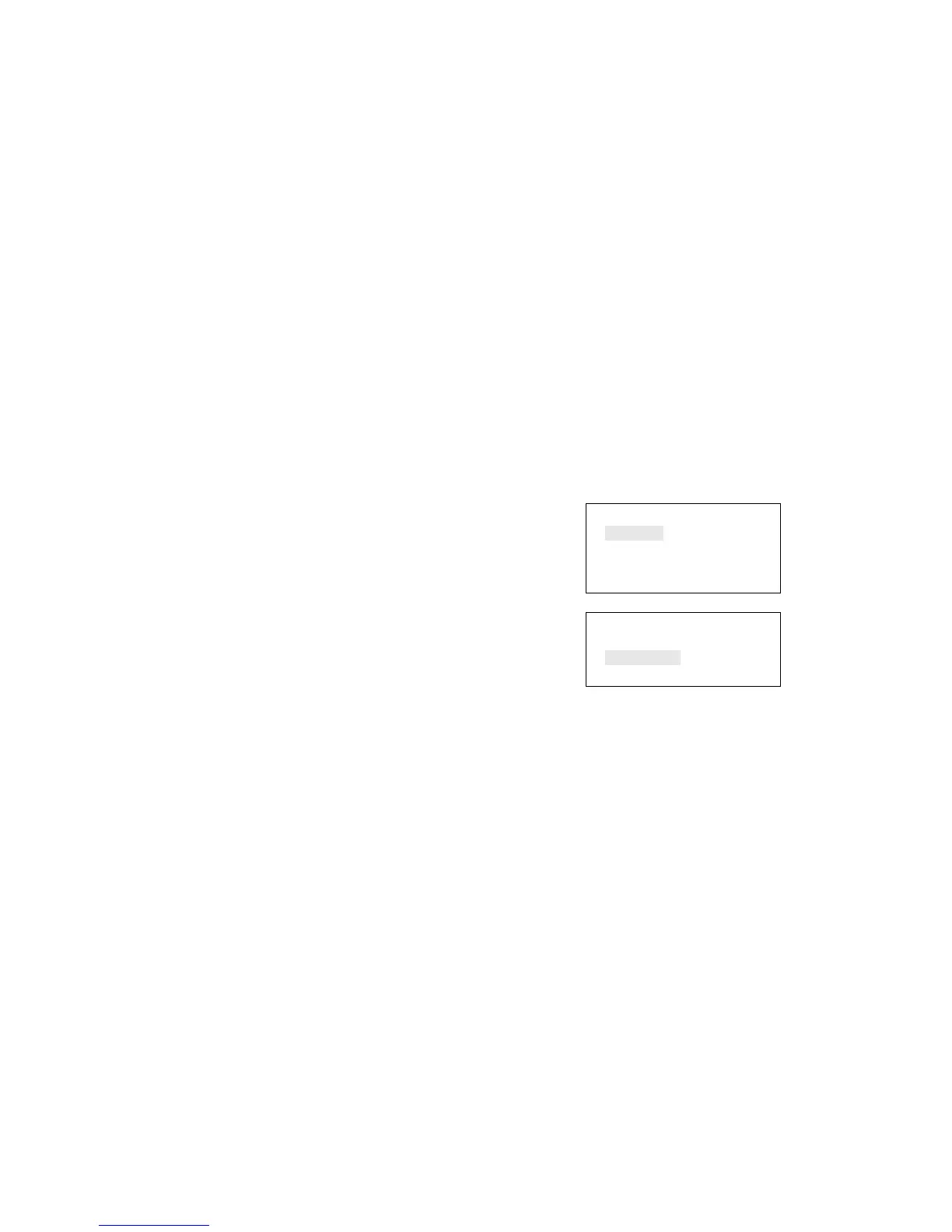Chapter 4: Reports
170 Vigilant VS1 and VS2 Technical Reference Manual
Walk Test report
The Walk Test report extracts all test events for the last walk test stored in history.
Walk test reports can be printed or viewed on the LCD.
Notes
• You cannot view a walk test report while conducting a walk test.
• The walk test report includes all events (walk test and all other events) to show
whether other events occurred during the walk test.
• The walk test report cannot be viewed from history after restarting the panel.
• To include the activation and restoration of all walk test events in the walk test
report, the panel must be reset prior to ending the walk test. Once the reset is
complete, you can end the walk test and view a walk test report.
To view a Walk Test report:
1. Press the menu button and choose Reports.
2. Choose Walk Test.
Main Menu
Reports
Test
Control
Program
⇩
Reports
History
Walk Test
Device Maintenance
Device Maintenance report
The panel provides a Device Maintenance report of all detectors in the system. The
report can include: all detectors, all detectors over 20% dirty, or all detectors over
80% dirty. The report displays the device, along with its dirty percentage and
sensitivity setting. Device Maintenance reports can be printed or viewed on the LCD.