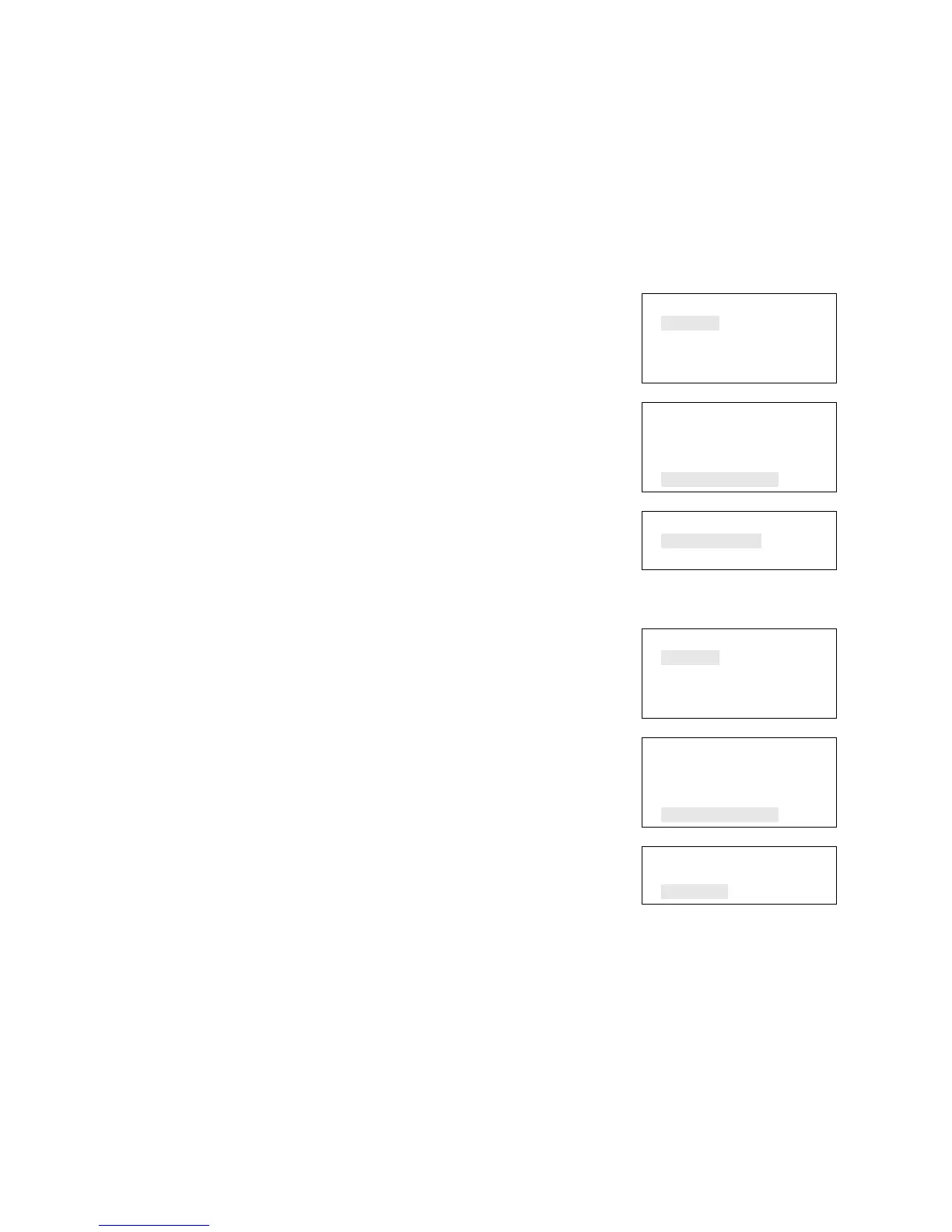Chapter 4: Reports
Vigilant VS1 and VS2 Technical Reference Manual 175
Device Details report
A Device Details report displays a device count that reports how many devices are
connected to the system. The report can also display the serial number for each
device connected to the system.
To view the device count on the system:
1. Press the menu button and choose Reports.
2. Choose Device Details.
3. Choose Device Count.
Main Menu
Reports
Test
Control
Program
⇩
Reports
System
Configuration
Internal Status
Device Details
⇩
Device Details
Device Count
Serial #
To view device serial numbers:
1. Press the menu button and choose Reports.
2. Choose Device Details.
3. Choose Serial #.
Main Menu
Reports
Test
Control
Program
⇩
Reports
System
Configuration
Internal Status
Device Details
⇩
Device Details
Device Count
Serial #