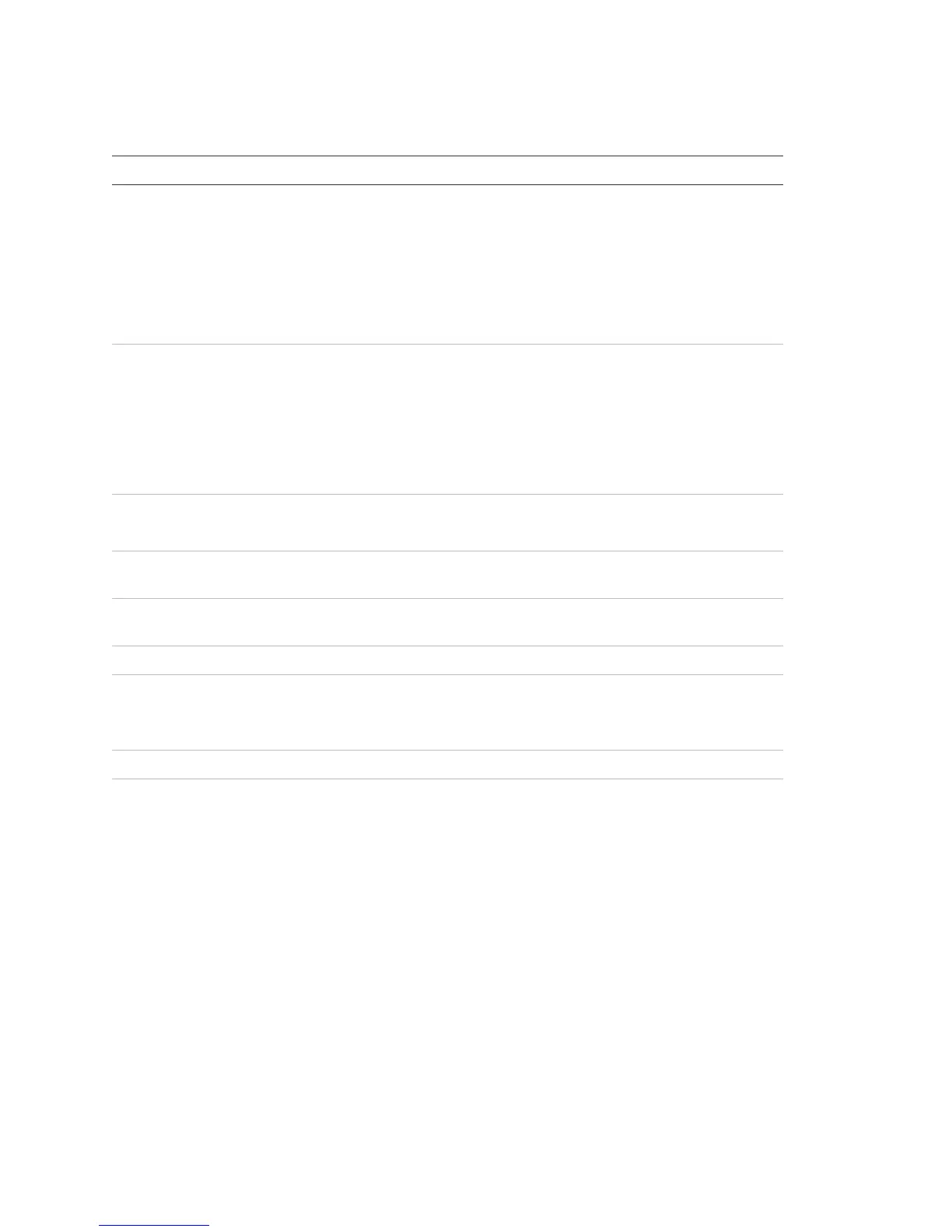Appendix A: Panel specifications
192 Vigilant VS1 and VS2 Technical Reference Manual
Control panel specifications
VS1 panel VS2 panel
Device loops 1 loop Class B or Class A (Styles 4, 6,
7) supporting up to 64 device
addresses (any combination of
detectors and modules)
Maximum T-taps: 63 (each device
can be on its own branch)
1 loop, expandable to 2, Class A or B
(Styles 4, 6, 7), each loop supporting
up to 250 device addresses (125
detectors and 125 modules max.).
Note: Addresses 1 to 125 are for
detectors and addresses 126 to 250
are for modules.Maximum T-taps:
124
Notification appliance
circuits
2 Class B (Style Y), Class A (Style Z)
optional
3.75 A FWR total at 120/230 VAC 60
Hz
3.0 A FWR total at 230 VAC 50 Hz
2.5 A FWR each max. per circuit
4 Class B (Style Y) or 2 Class A (Style Z)
6.0 A FWR total at 120/230 VAC 60 Hz
5.0 A FWR total at 230 VAC 50 Hz
2.5 A FWR each max. per circuit
Primary power 120 VAC, 60 Hz, 1.3 A max.
230 VAC, 50-60 Hz, 0.6 A max.
120 VAC, 60 Hz, 1.8 A max.
230 VAC, 50-60 Hz, 0.975 A max.
Base panel current
standby
155 mA 172 mA
Base panel current
alarm
204 mA 267 mA
Input zones 16 max. 32 max.
Remote annunciator 8 drops max., RS-485 Class B,
Class A optional
Data line length: 4,000 ft. (1,219 m)
8 drops max., RS-485 Class A or B
Data line length: 4,000 ft. (1,219 m)
Operating voltage 24 VDC
Auxiliary power output
circuit
Aux power 1: 500 mA, 24 VDC
Aux power 2: 500 mA, 24 VDC (1 A possible if you reduce total available NAC
power by 500 mA)
Output: 28.3 to 21.9 VDC, special application
Note: For a complete list of devices that can be connected to this circuit, see
the Vigilant VS1 and VS2 Series Compatibility List (P/N 3101065).