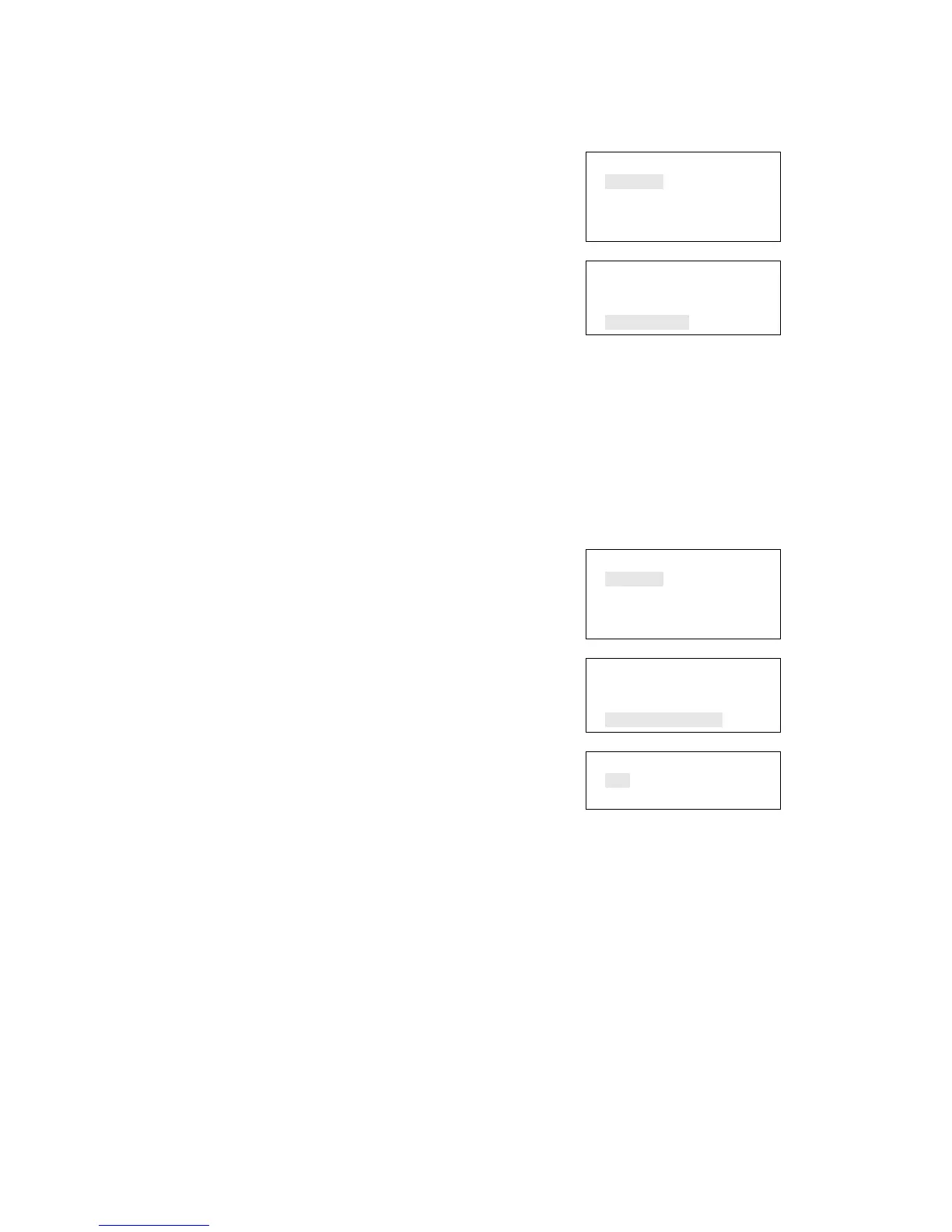Chapter 4: Reports
178 Vigilant VS1 and VS2 Technical Reference Manual
To view an Internal Fault report:
1. Press the menu button and choose Reports.
2. Choose Int. Fault.
Main Menu
Reports
Test
Control
Program
⇩
Reports
Device Details
Diagnostics
Int. Fault
Canceling a report
Once a report is sent to the LCD or printer, you can cancel the report so that it stops
printing on the printer or displaying on the LCD.
To cancel a report:
1. Press the menu button and choose Reports.
2. Choose Cancel Reports.
3. Choose Yes to cancel the report. Choose No to
continue with the report.
4. Continue working with reports,
— or —
Press the Menu button to exit menu mode.
Main Menu
Reports
Test
Control
Program
⇩
Reports
Device Details
Diagnostics
Cancel Reports
⇩
Cancel Reports
Yes
No