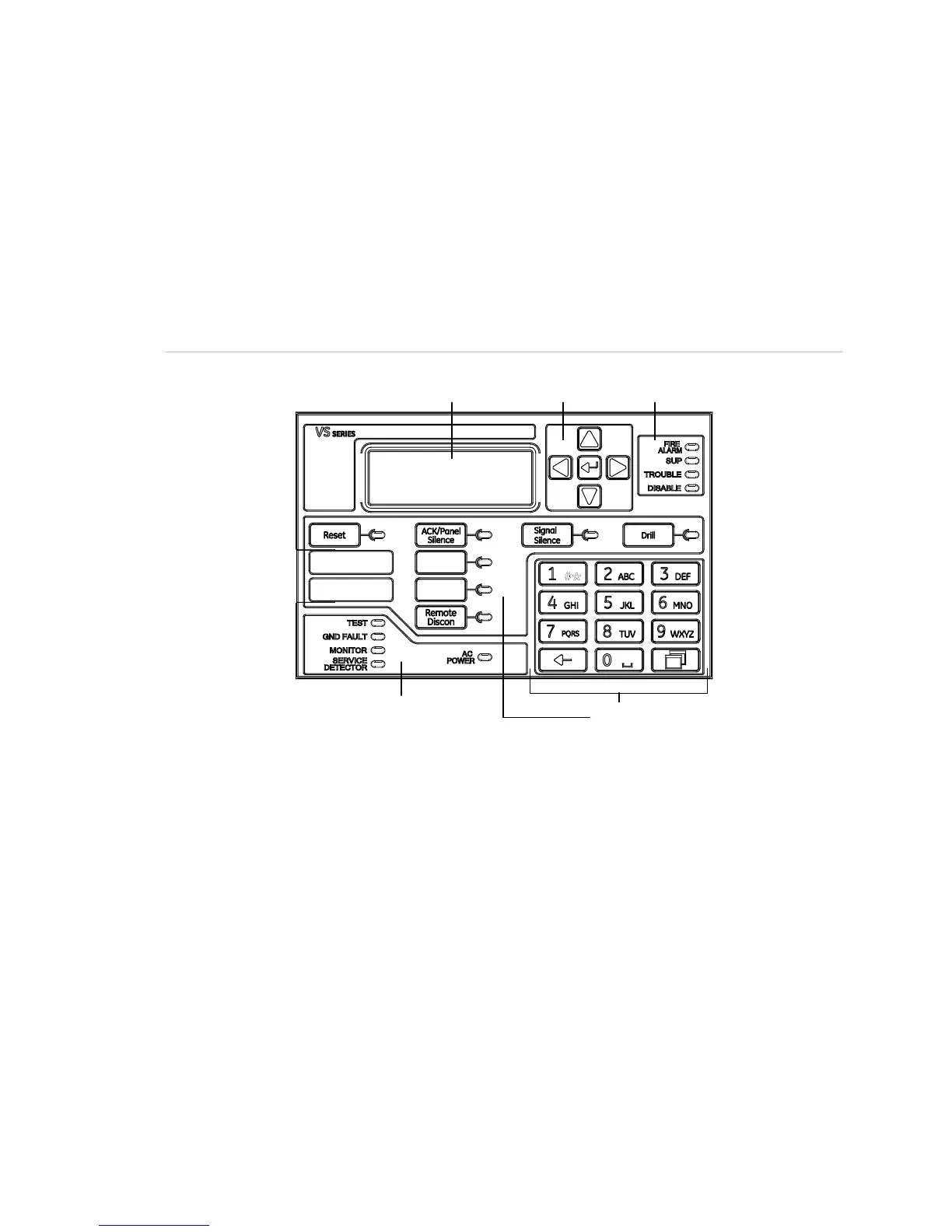Chapter 3: System operation
Vigilant VS1 and VS2 Technical Reference Manual 131
Operation overview
Front panel display
The front panel display is the user interface for the control panel. The display is
comprised of the LCD, LED indicators, and control buttons that are used to operate
and program the panel.
Figure 46: Front panel display layout
00:00:00 01/01/07
Control
buttons
L
D
display
System
LEDs
System
LEDs
,
Control
buttons
Control panel operations
The control panel operates in either normal mode or off-normal mode.
Normal mode
The panel operates in normal mode in the absence of any alarm, supervisory, trouble,
or monitor events. In normal mode, the control panel monitors the system.
Off-normal mode
The panel operates in off-normal mode any time an event is introduced into the
system. When this happens, the panel:
• Changes contact positions on appropriate common relays
• Activates alarm outputs (for alarm events only)
