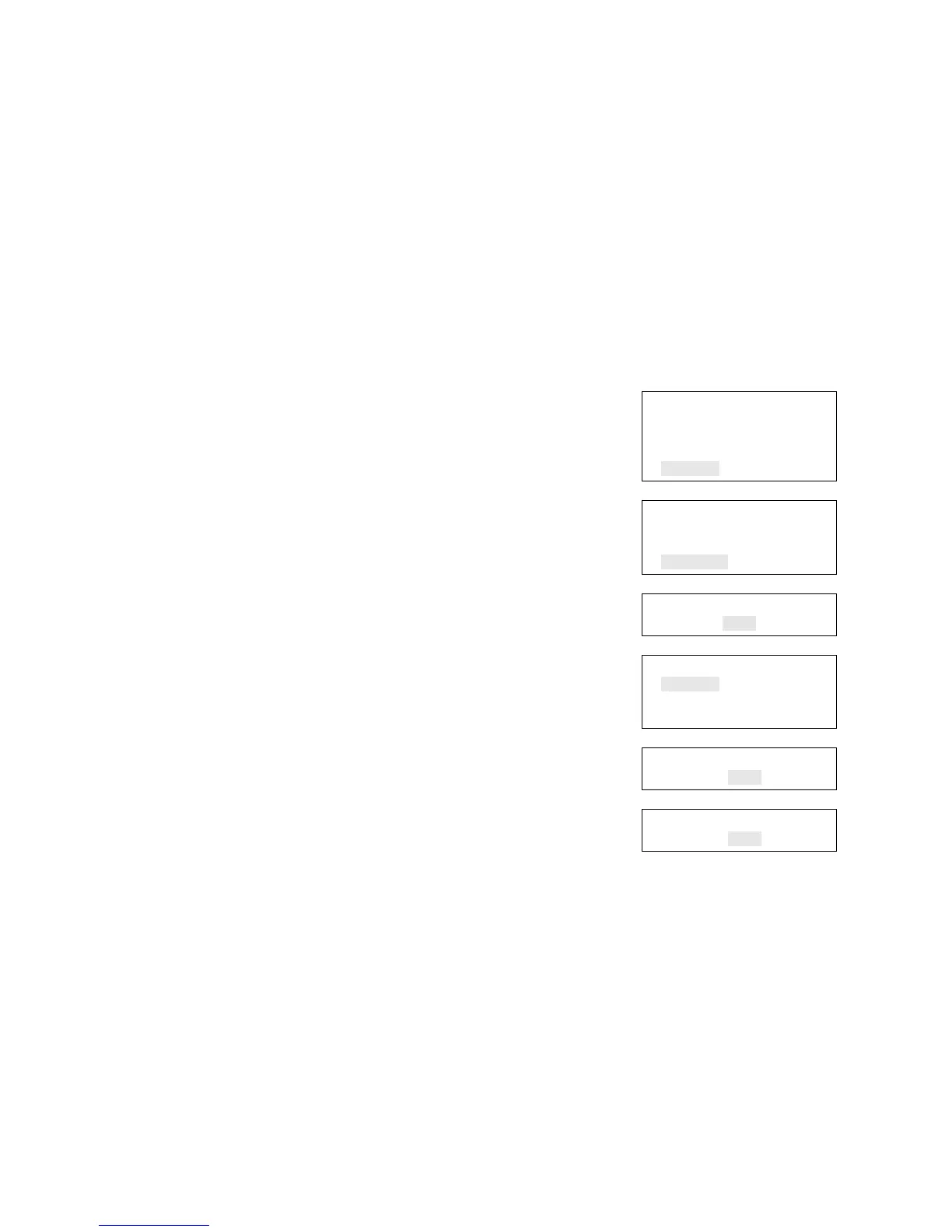Chapter 2: Front panel programming
Vigilant VS1 and VS2 Technical Reference Manual 49
Changing the passwords
The second step in programming the panel is to change the level one, level two, and
remote annunciator passwords.
Notes
• It is recommended that you change the default passwords before programming
the system.
• The system will automatically log you out after four minutes of inactivity.
To change the passwords:
1. Press the menu button and choose Program.
2. Choose Password.
3. Enter a level two password.
4. Select the password to be changed: Level 1, Level 2,
or Remote (Ann.).
5. Enter the old password and press Enter.
6. Enter the new password and press Enter.
7. Repeat steps 4 through 6 for each password to be
changed.
8. Press the Menu button to exit menu mode, or
continue programming.
Main Menu
Reports
Test
Control
Program
⇩
Program
Date and Time
Clear History
Password
⇩
Enter Password
0000
⇩
Password
Level 1
Level 2
Remote (Ann.)
⇩
Enter Old Password
0000
⇩
Enter New Password
0000
Restoring the factory default settings
Use the Restore Defaults command to overwrite most custom settings in the panel,
the dialer (CMS network), or both. This lets you commission the panel as a common
alarm system or to remove custom settings in preparation for advanced
programming.
Note: The current language, marketplace, and loop device configuration settings are
not affected by the Restore Defaults command.
