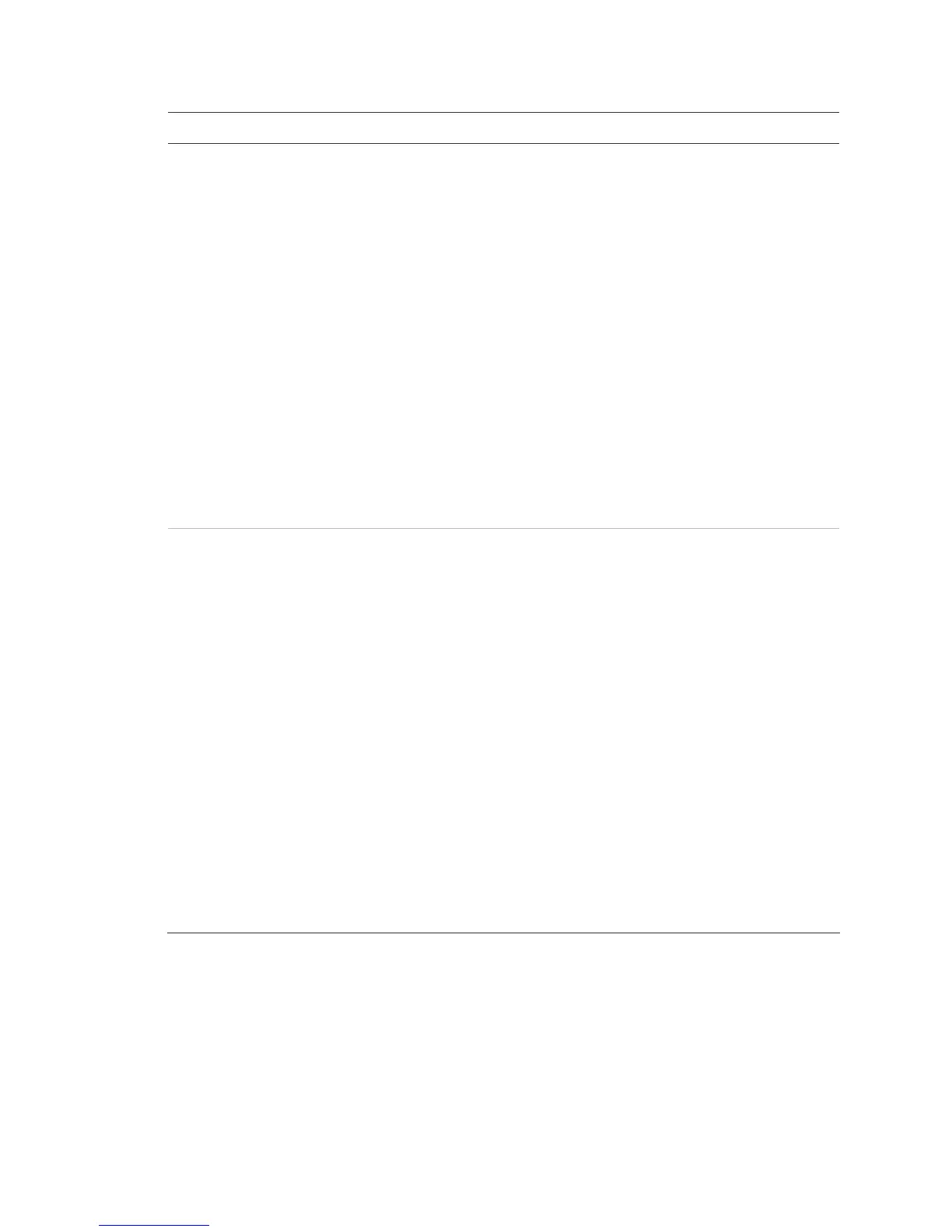Chapter 2: Front panel programming
Vigilant VS1 and VS2 Technical Reference Manual 109
Option Description
- Loop 1 initializing
- Loop 1 uncfgrd alarm
- Loop 1 map mismatch
- Loop 1 over limits
- Loop 1 device 000
- Loop 1 mapping
- Loop 1 map fault
- Loop 2 initializing
- Loop 2 map mismatch
- Loop 2 over limits
- Loop 2 device 000
- Loop 2 mapping
- Loop 2 map fault
- System startup
- Reset
- Reset/Sil inhibit
- Panel silence
- Program mode
- Signal silence
- Date
- Drill
- Walk test
- Test fire
- Time
- Clear history
- Common alarm
- Common disable
- Common monitor
- Common supervisory
- Common trouble
- Battery charger
- Battery low
- Battery missing
- Local AC power
- System-wide AC power
- Self test fault
- Dialer dsbl/rem disc
- Dialer normal test
- Dialer abnormal test
- Dialer configuration
Event notification Note: Programming event notification here is only required if you
selected “Event” as your dialer account or network event
notification setting. See“Dialer programming” on page 110 or “CMS
network (receiver) programming” on page 112.
Set the alarm, supervisory, monitor, trouble, disable, prealarm,
alarm verify, maintenance alert, and test event information by
choosing one and then setting the notification information. When
you have finished, choose Save. See “Factory default settings” on
page 35 for CMS device event notification default settings.
Dialer:
Acct 1 2: Event information is sent to both dialer accounts
Acct 1: Event information is sent to dialer account one
Acct 2: Event information is sent to dialer account two
None: Event information is not sent to the dialer
NET: Yes or No. Controls whether event information is sent to the
connected network
CID: Contact ID event code (000 to 999)