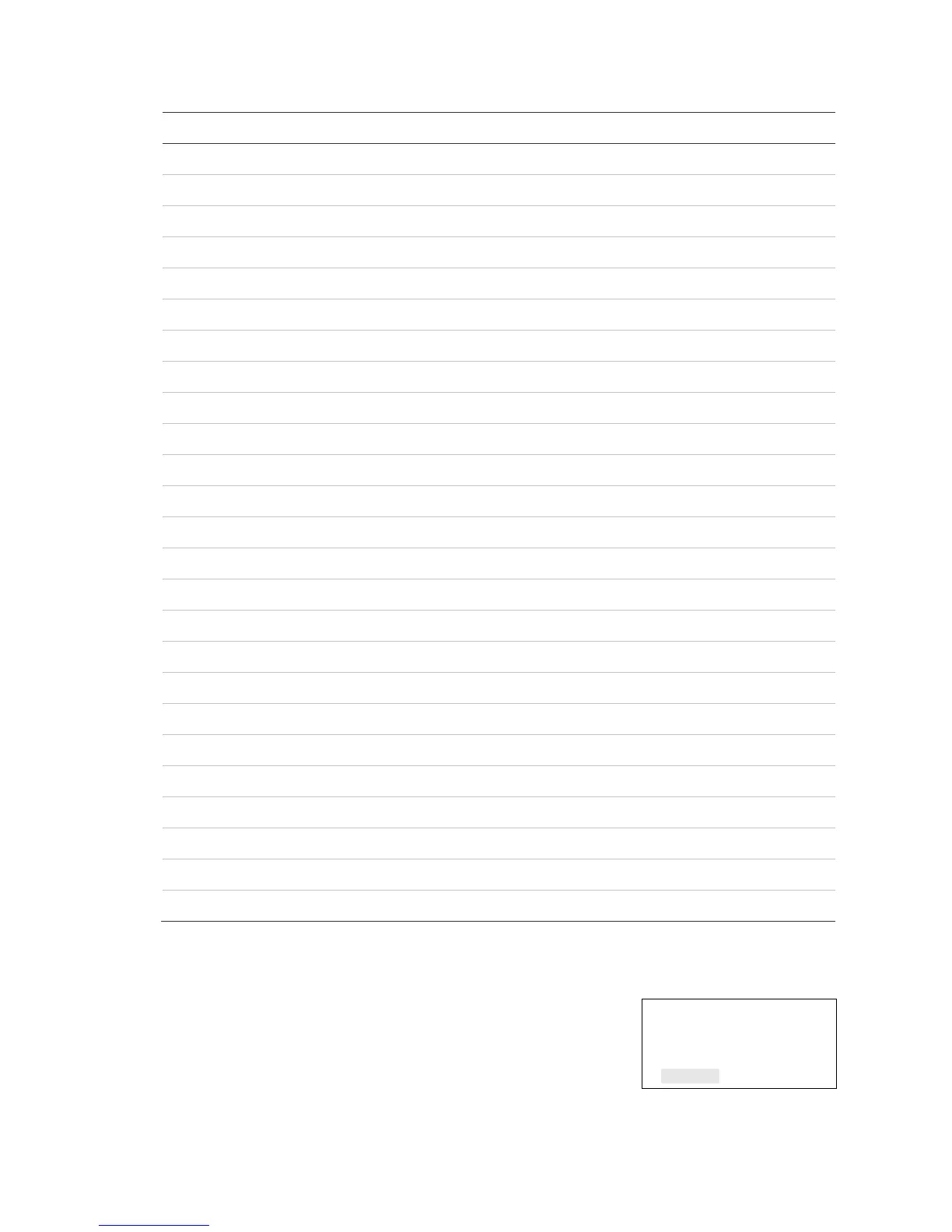Chapter 2: Front panel programming
Vigilant VS1 and VS2 Technical Reference Manual 121
Panel event Printer Dialer NET CID
Dialer deliver fail Yes Acct 1 Yes 354
Dialer normal test No Acct 1 No 602
Dialer abnormal test No Acct 1 Yes 608
Dialer configuration Yes None Yes 354
Drill Yes None No 601
Ground fault (disable) Yes None No 500
Ground fault (trouble) Yes Acct 1 Yes 310
Internal fault Yes Acct 1 Yes 307
AC power (disable) Yes None No 500
AC power (trouble) Yes None No 301
Net rcvr conf fault Yes Acct 1 No 354
Net rcvr comm fault (disable) Yes None No 500
Net rcvr comm fault (trouble) Yes Acct 1 No 354
Panel silence No None No 315
Program mode Yes Acct 1 Yes 627
Reset Yes Acct 1 Yes 305
Reset/Silence inhibit No None No 000
Self test fault No None No 307
Signal silence Yes None No 328
System startup Yes None No 000
System AC power (disable) Yes None No 500
System AC power (trouble) No Acct 1 Yes 301
Test fire No None No 604
Time No Acct 1 Yes 625
Walk test Yes Acct 1 Yes 607
To program panel events:
1. Press the menu button and choose Program.
2. Choose Advanced Program.
3. Enter a level two password.
4. Choose Panel Events.
Main Menu
Reports
Test
Control
Program
⇩