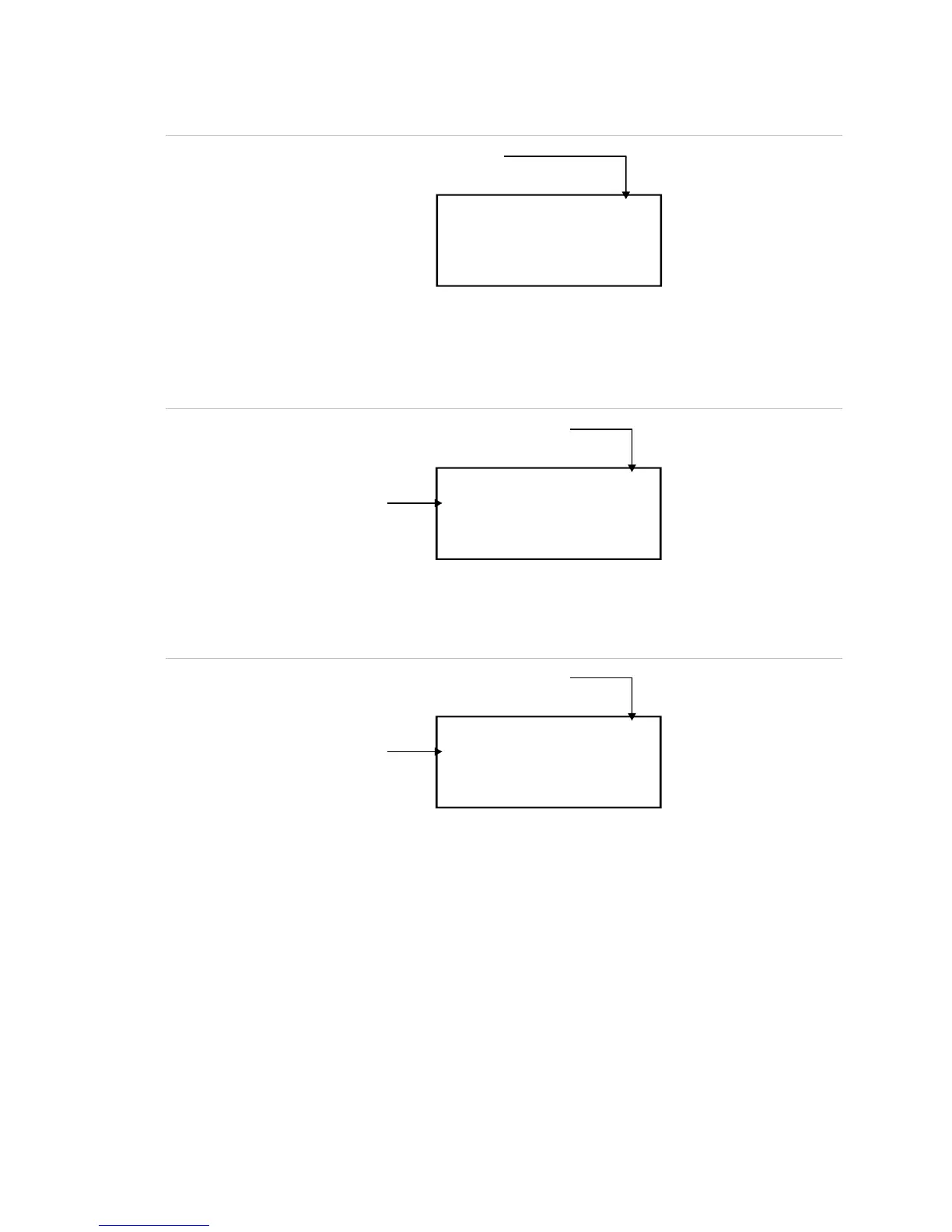Chapter 3: System operation
Vigilant VS1 and VS2 Technical Reference Manual 135
Figure 50: Internal event (panel and loop events) details display screen
nternal Event 021
nterna
event num
er
Note: See “Event ID numbers and descriptions” on page 146 for a list of event
numbers.
Figure 51: Zone event details display screen
one 01
Lobby pull station
one num
er
Label
Note: You can scroll through the list of all devices in the zone reporting an event.
Figure 52: Annunciator event details display screen
nnunciator 007
Annunciator 007
nnunc
ator num
er
Label
To view event details:
1. When an event takes place, press Enter on the front panel.
2. View the event details.
The event details screen is displayed for 15 seconds and then returns to the
previous screen if there is no activity.