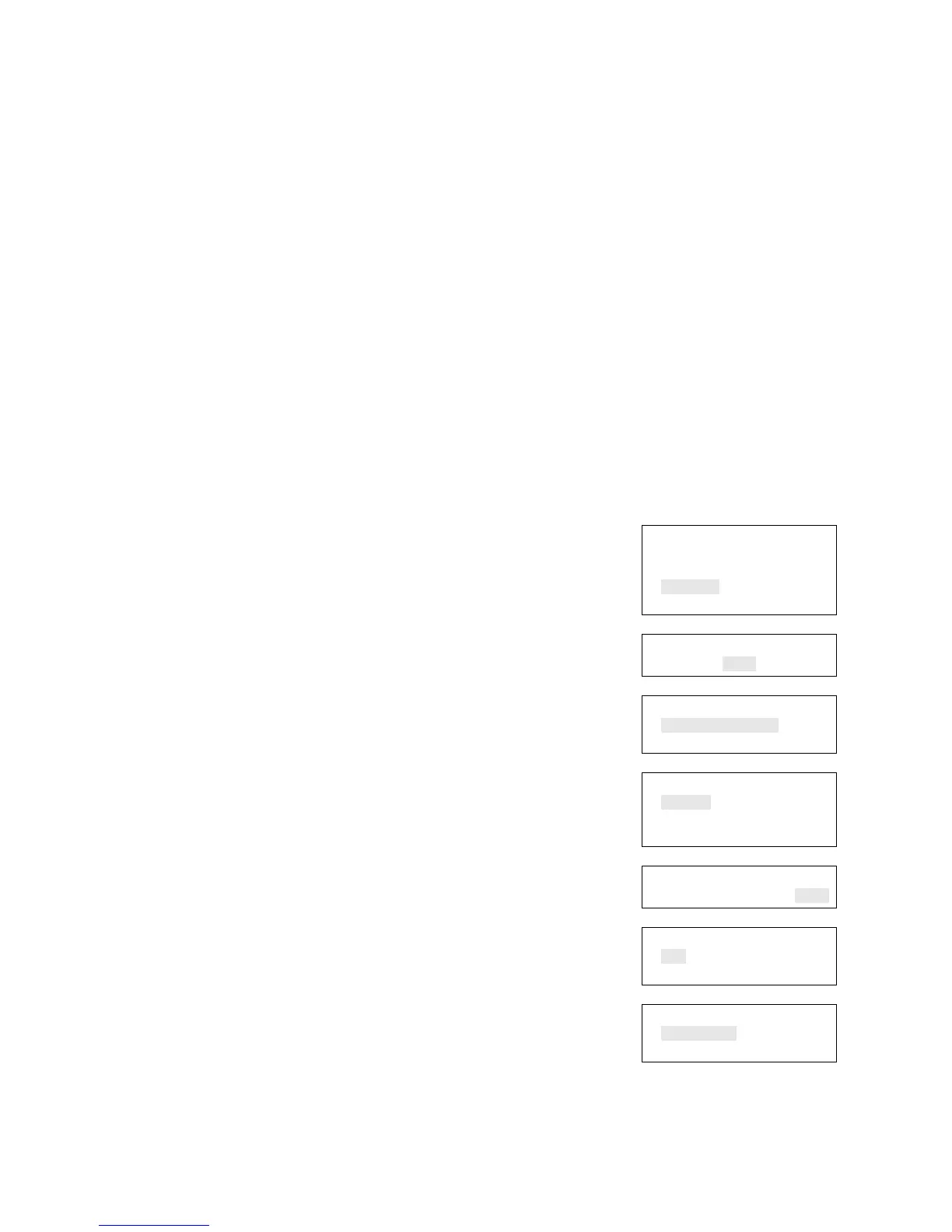Chapter 3: System operation
Vigilant VS1 and VS2 Technical Reference Manual 157
Notes: The Reset command does not restore disabled or latched devices: Disabled
devices must be enabled and latched output devices must be unlatched before they
can be restored.
When a device is disabled:
• If the device you are disabling is active, a warning message is displayed.
• The common Disable LED turns on.
• The LCD displays a message indicating that the device is disabled.
• The common Trouble LED flashes and the panel goes into a trouble state.
• The common Trouble relay changes state.
• The disabled and active points indicators on the LCD increment.
• Resetting the panel has no effect on disabled devices, but removing all power
from the panel clears the disable and enables the device.
To disable or enable a device:
1. Press the menu button and choose Control.
2. Enter a level one password.
3. Choose Enable/Disable.
4. Choose Device.
5. Choose the loop the device is on.
Note: If the panel only has one loop, the loop
selection screen does not display. Go to the next
step.
6. Enter the device ID for the device that you want to
disable or enable.
7. Press Enter.
8. If the device is active, acknowledge the warning
message by selecting Continue to disable the device
or Cancel to exit.
The device is disabled and a message indicating that
the device is disabled is displayed on the LCD.
9. Press Cancel to return to the previous menu.
— or —
Press the Menu button to exit menu mode.
Main Menu
Reports
Test
Control
Program
⇩
Enter Password
0000
⇩
Control
Enable/Disable
Activate/Restore
⇩
Enable/Disable
Device
Zone
Panel Event
⇩
Device
Loop 01<>
⇩
Device Disable<>
001
Device 001
⇩
Warning Device Active
Continue?
Cancel?