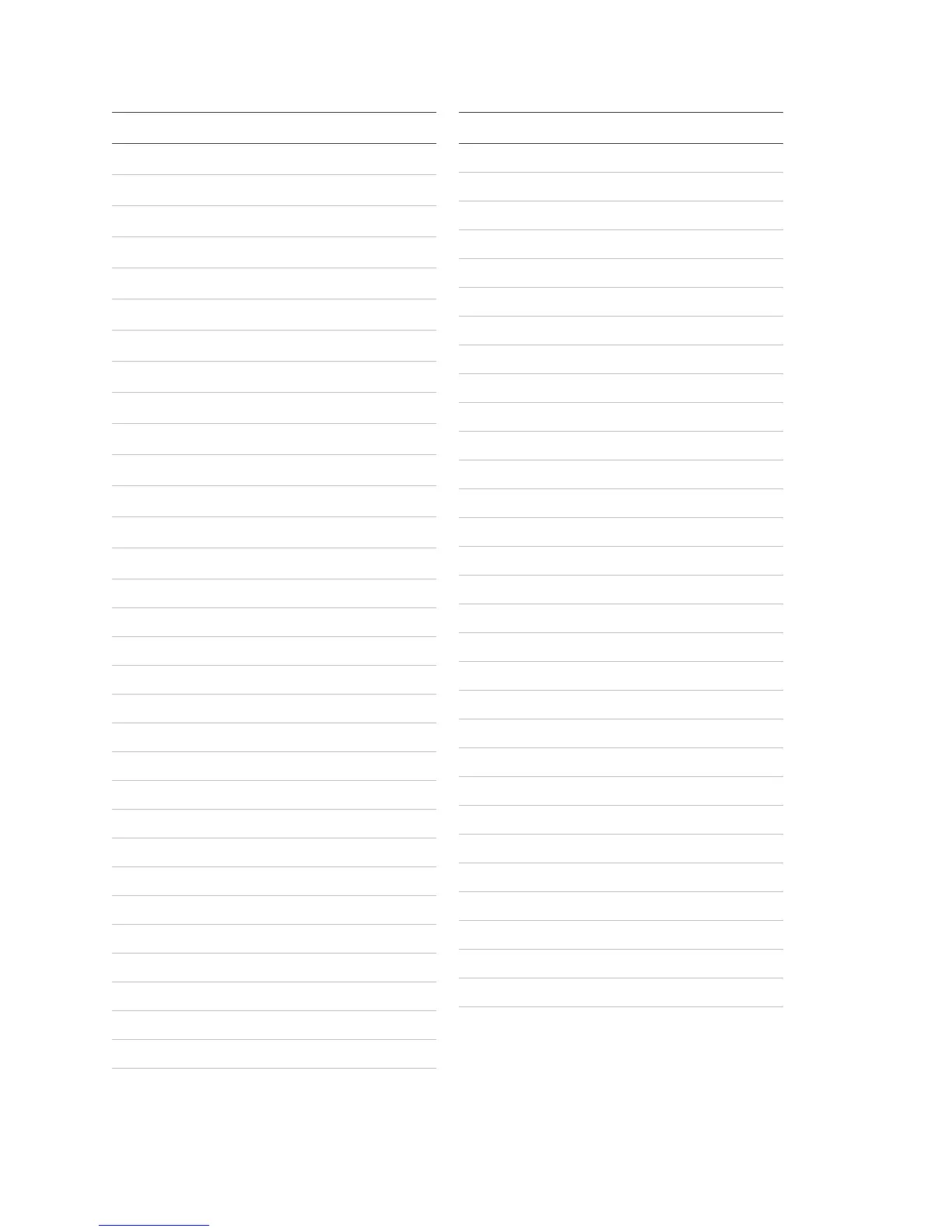Chapter 2: Front panel programming
40 Vigilant VS1 and VS2 Technical Reference Manual
Event CID
Loop 1 initialization 000
Loop 1 fault (disable) 500
Loop 1 fault (trouble) 331
Loop 1 map fault 331
Loop 1 card fault (disable) 500
Loop 1 card fault (trouble) 333
Loop 1 Uncfgrd alarm (disable) 500
Loop 1 Uncfgrd alarm (active) 110
Loop 1 Uncfgrd trbl (disable) 500
Loop 1 Uncfgrd trbl (trouble) 331
Loop 1 map mismatch 331
Loop 1 over limits 331
Loop 1 address zero 331
Loop 1 mapping 000
Loop 2 initialization 000
Loop 2 fault (disable) 500
Loop 2 fault (trouble) 331
Loop 2 map fault 331
Loop 2 card fault (disable) 500
Loop 2 card fault (trouble) 333
Loop 2 Uncfgrd alarm (disable) 500
Loop 2 Uncfgrd alarm (active) 110
Loop 2 Uncfgrd trbl (disable) 500
Loop 2 Uncfgrd trbl (trouble) 331
Loop 2 map mismatch 331
Loop 2 over limits 331
Loop 2 address zero 331
Loop 2 mapping 000
Monitor active 140
NAC1 trouble 321
NAC2 trouble 322
NAC3 trouble 326
Event CID
NAC4 trouble 327
NAC1 disable 521
NAC2 disable 522
NAC3 disable 526
NAC4 disable 527
NAC test 600
Net rcvr conf fault 354
Net rcvr comm fault (disable) 500
Outputs are latched 140
Net rcvr comm fault (trouble) 354
Panel silence 315
Printer trouble 336
Program mode 627
Pull active 115
Reset 305
Reset/Silence inhibit 000
Self test fault 307
Signal silence 328
Smoke active 111
Smoke/Heat active 111
Supervisory active 200
System startup 000
System AC power (disable) 500
System AC power (trouble) 301
Test fire 604
Time 625
Walk test 607
Waterflow active 113
Zone active 110
Zone trouble 373
Zone disable 570