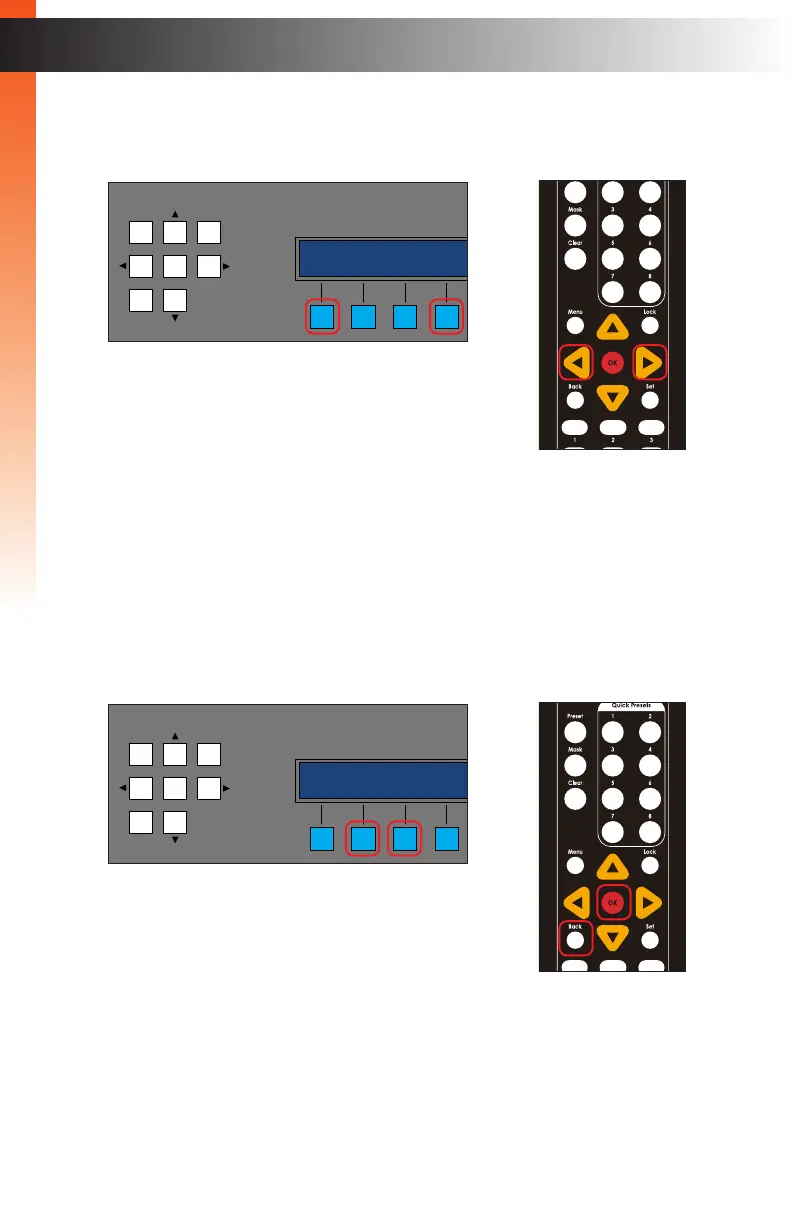page | 95
b. Use the ◄ or ► buttons to list the available presets. Each preset will be
listed by the name that it was given in the Web interface.
c. Press the SEL button on the front panel or the OK button on the IR remote
control to select the desired preset.
Press the BACK button on the front panel or on the IR remote control to
return to the Enter Preset ID screen.
Basic Operation
Menu System
OR
LAN
POE
5V DC
1 2
Matrix Controller
Status
Menu
1 2 3
4 5 6
7 8 9
In 0 Out Set
Clear
Mask
Preset
Back
OK
Lock
all blu-ray
(( back sel ))
OR
LAN
POE
5V DC
1 2
Matrix Controller
Status
Menu
1 2 3
4 5 6
7 8 9
In 0 Out Set
Clear
Mask
Preset
Back
OK
Lock
all blu-ray
(( back sel ))
