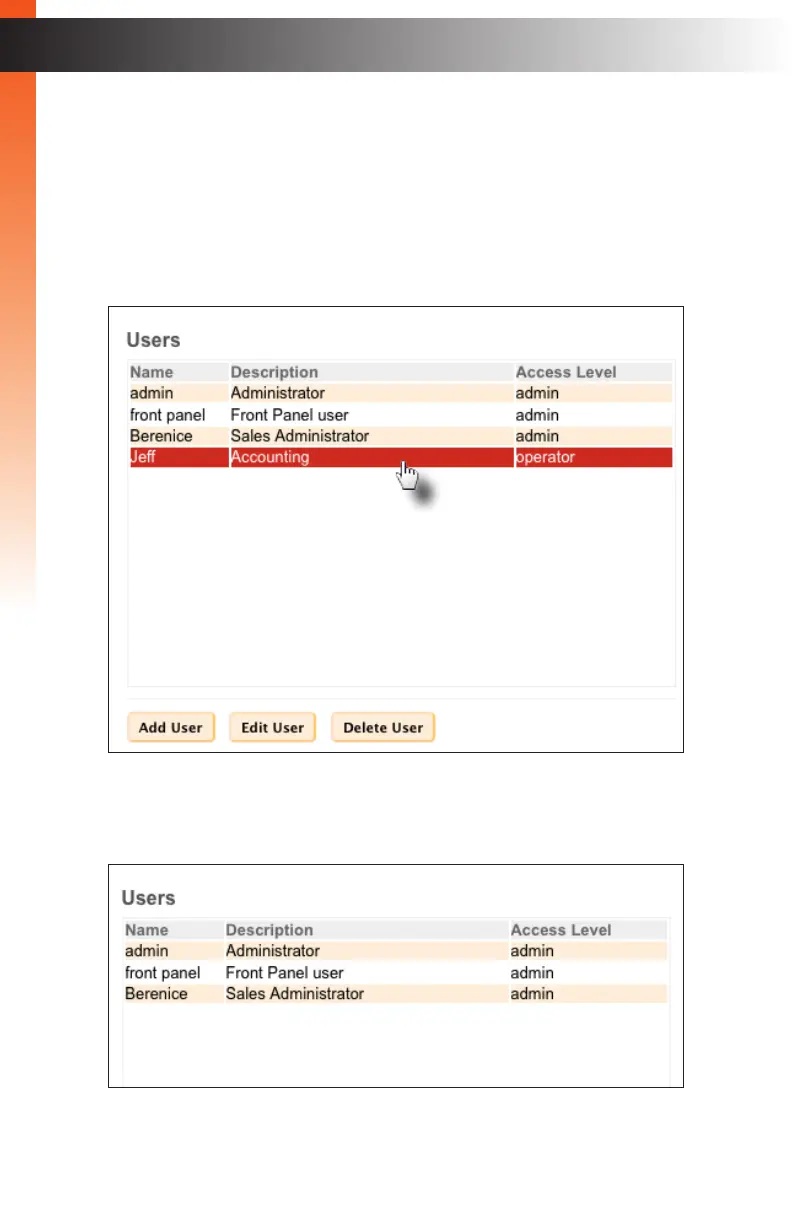page | 33
Basic OperationBasic Operation
Users
Deleting Users
Deleting a user will remove that user from the Users list. To remove a user from a group,
without permanently deleting the user prole, see Removing Members (page 49).
1. Click the Users tab.
2. Click on the user to be deleted. In the example, below, we delete the user jeff.
3. Click the Delete user button.
4. The user will be deleted.