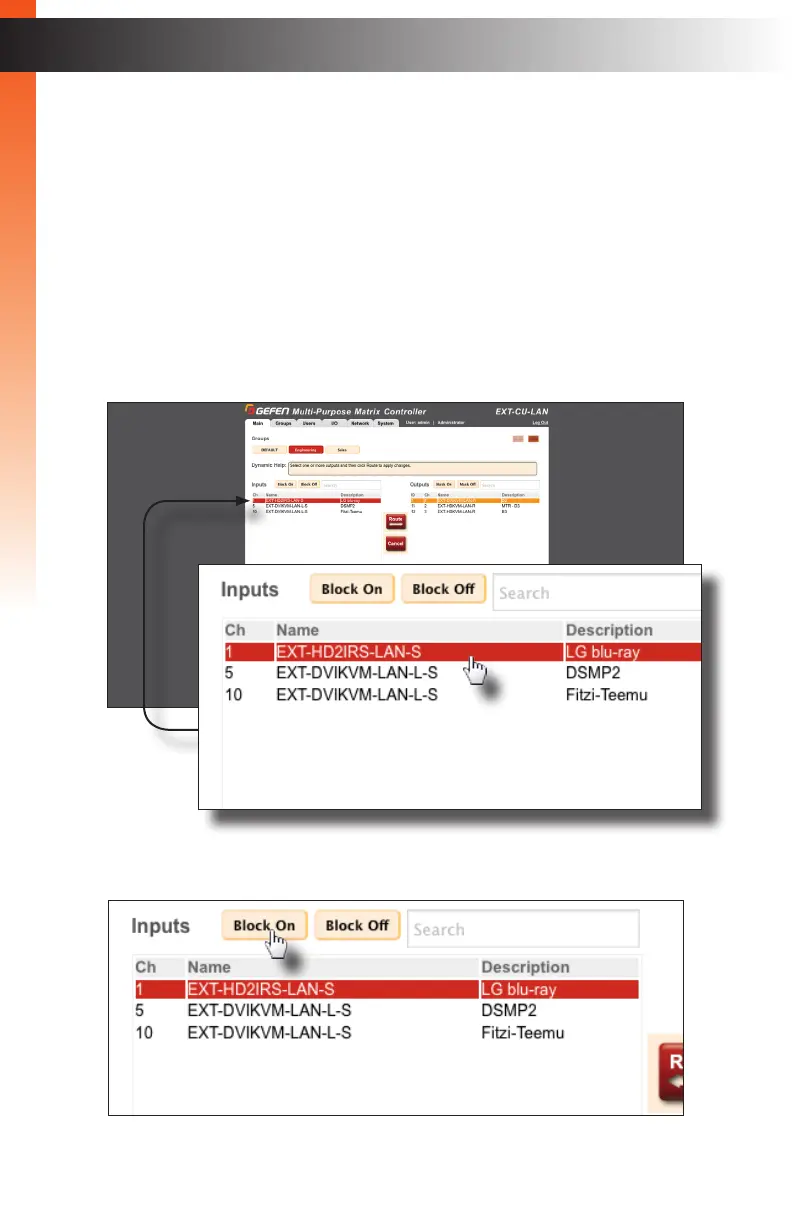page | 54
Blocking Inputs
The Matrix Controller allows an input to be blocked. This prevents the input signal from
reaching one or more output(s). Depending upon where the input is routed, this can affect
multiple outputs at a time. To block the signal on specic outputs, see Masking Outputs
(page 56).
1. Click the Main tab.
2. Click the desired group button.
3. Click the desired input from the Inputs list. Only one input can be clicked at a time.
In this example, we will select the rst input (LG blu-ray).
4. Click the Block On button.
Basic Operation
Basic Operation
Routing