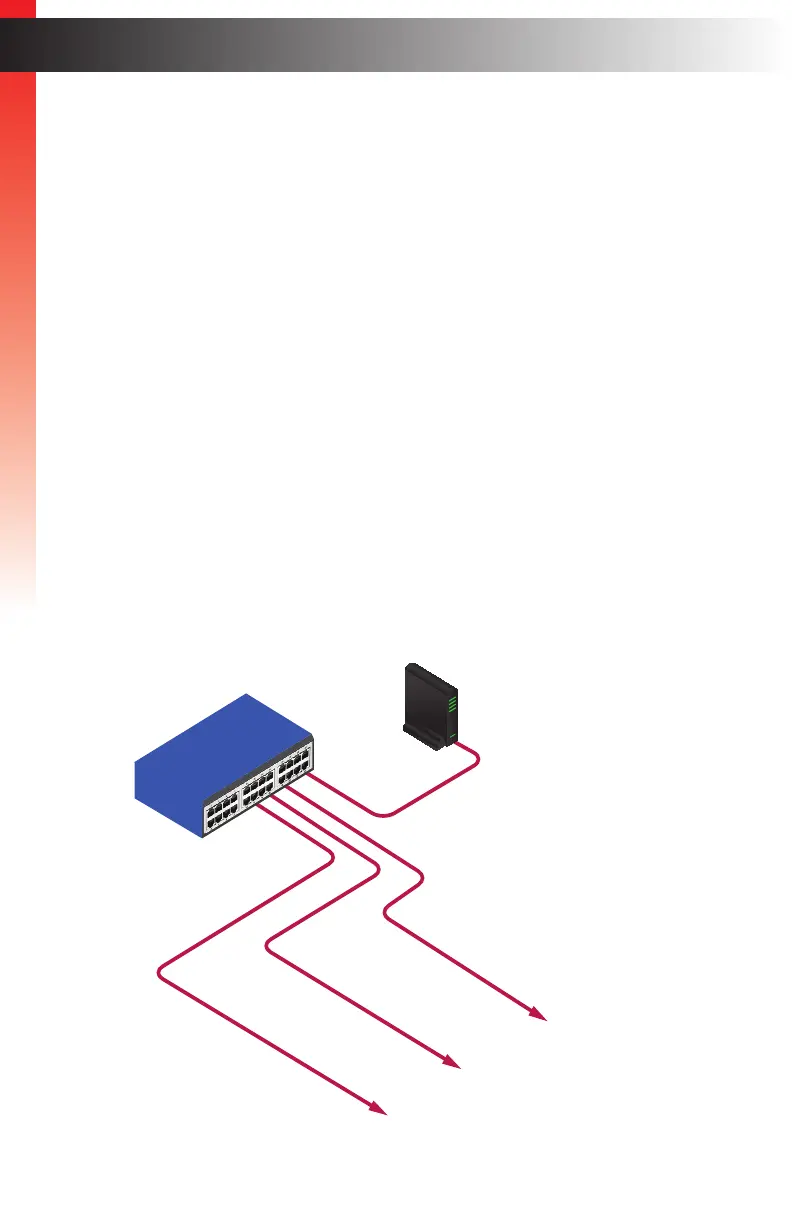page | 9
Page Title
Getting Started
The Matrix Controller is designed to manage and control the Gefen family of Video and
KVM over IP products in a virtual matrix environment. The Matrix Controller provides two
methods of network control:
► Combined mode
This mode is used when the Matrix Controller is connected to the same switch
as the KVM over IP products. This is the default setting.
When using combined mode, network performance may be degraded because
of the large amount of bandwidth required to support video signals on the same
switch. To solve this issue, separate mode can be used. To use separate mode,
an independent managed switch must be installed to support the Gefen KVM
over IP products. See Separate Mode (page 13) for more information.
► Separate mode
This mode is used when the KVM over IP products are connected to a separate
(dedicated) managed switch.
Combined Mode
1. Connect a shielded CAT-5e (or better) cable from each of the Gefen KVM over IP units
to a managed switch. Refer to the User Manual(s) for the Gefen KVM over IP units to
obtain the network requirements.
Installation
EXT-CU-LAN
to Gefen
KVM over IP
Devices
Managed
Switch
Router
