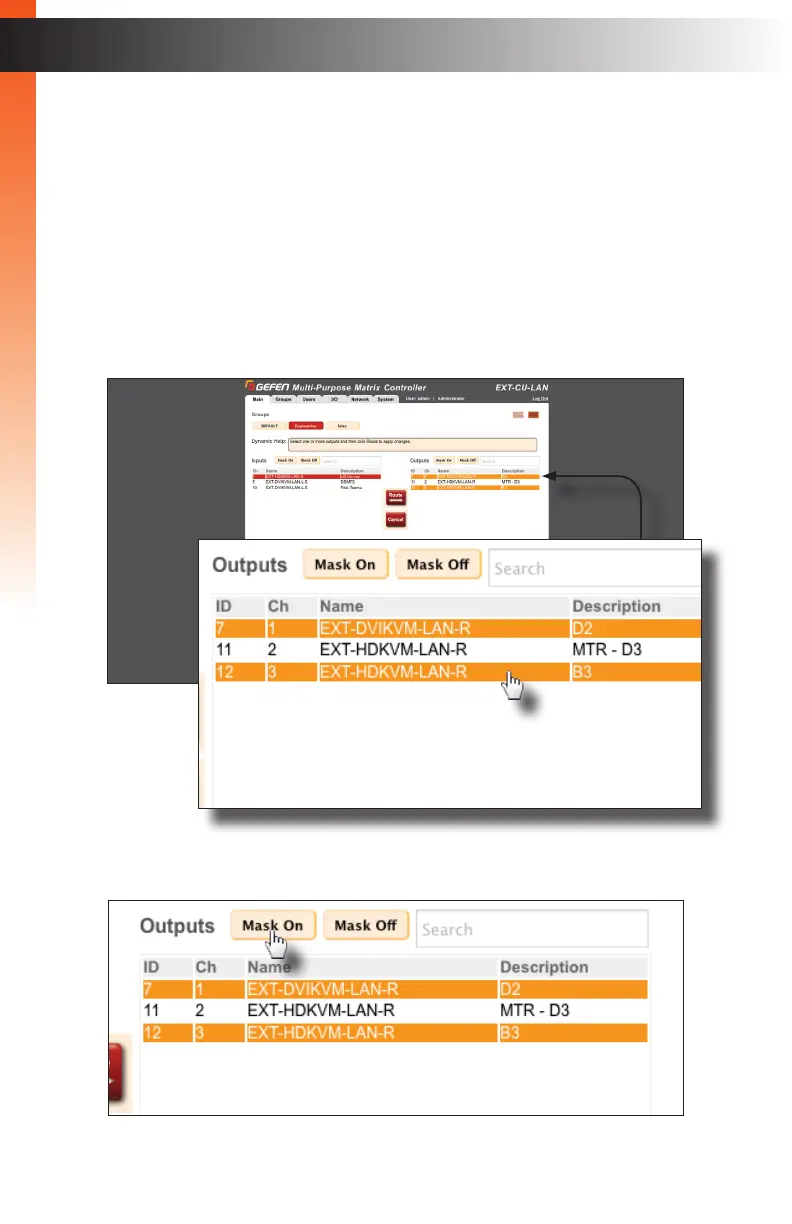page | 56
Masking Outputs
The Matrix Controller allows selected outputs to be masked. When an output is masked,
the signal is blocked on the output. To block the signal on the input, see Blocking Inputs
(page 54).
1. Click the Main tab.
2. Click the desired group button.
3. Click the desired output(s) from the Output list. In this example, we will click
on the following outputs: D2 and B3.
4. Click the Mask On button.
Basic Operation
Basic Operation
Routing