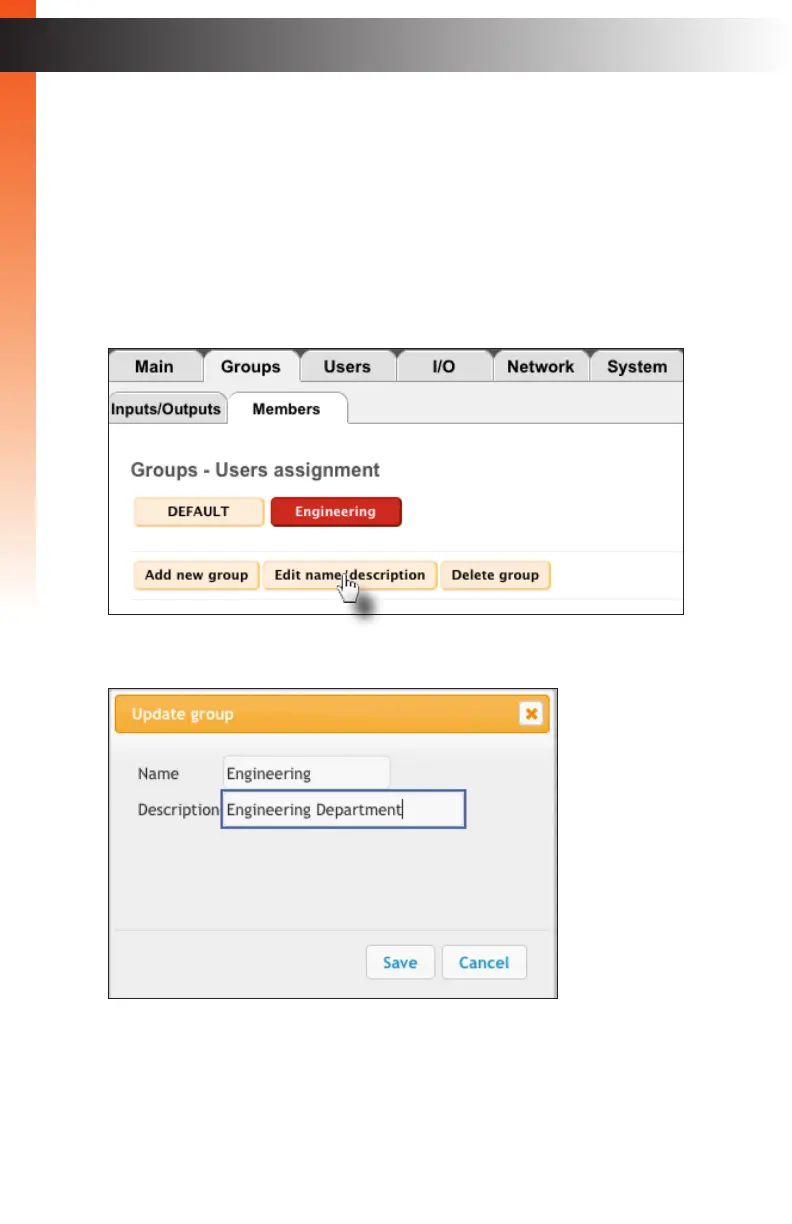page | 41
Basic Operation
Groups
Editing Groups
1. Click the Groups tab.
2. Click either the Inputs/Outputs or Members tab. In this example, we will click the
Members tab.
3. Click on the desired group. In the example, below, we have clicked the Engineering
group button.
4. Click the Edit name / description button.
5. The Update group dialog will be displayed.
6. Change the Name and/or Description elds, as desired.
7. Click the Save button to accept the changes. Click the Cancel button to cancel the
changes.