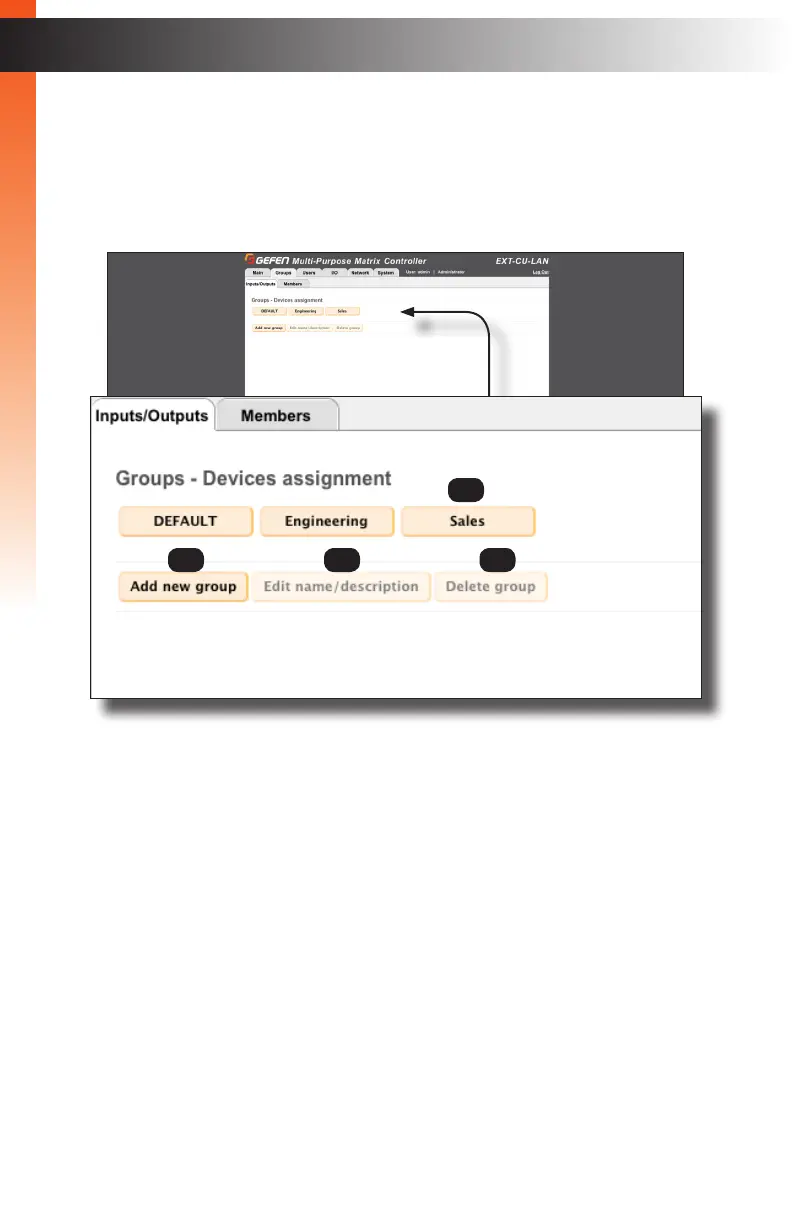page | 147
Groups > Inputs / Outputs
This page is used to add inputs and outputs, of available KVM over IP device, to each
group. If no groups have been dened, they will need to be created. If a group is created
on this page, the group will also appear under the Groups ► Members.
Basic Operation
Web Interface
1 Group Name
Displays each group that is created as a button.
2 Add new group
Click this button to create a new group.
3 Edit name / description
Click this button to change the name and/or description of the selected
group. This button is enabled only if a group button is clicked. This button
is not available when the DEFAULT group is selected.
4 Delete group
Click this button to delete the selected group. This button is enabled only if
a group button is clicked. This button is not available when the DEFAULT
group is selected.
2
1
3 4
