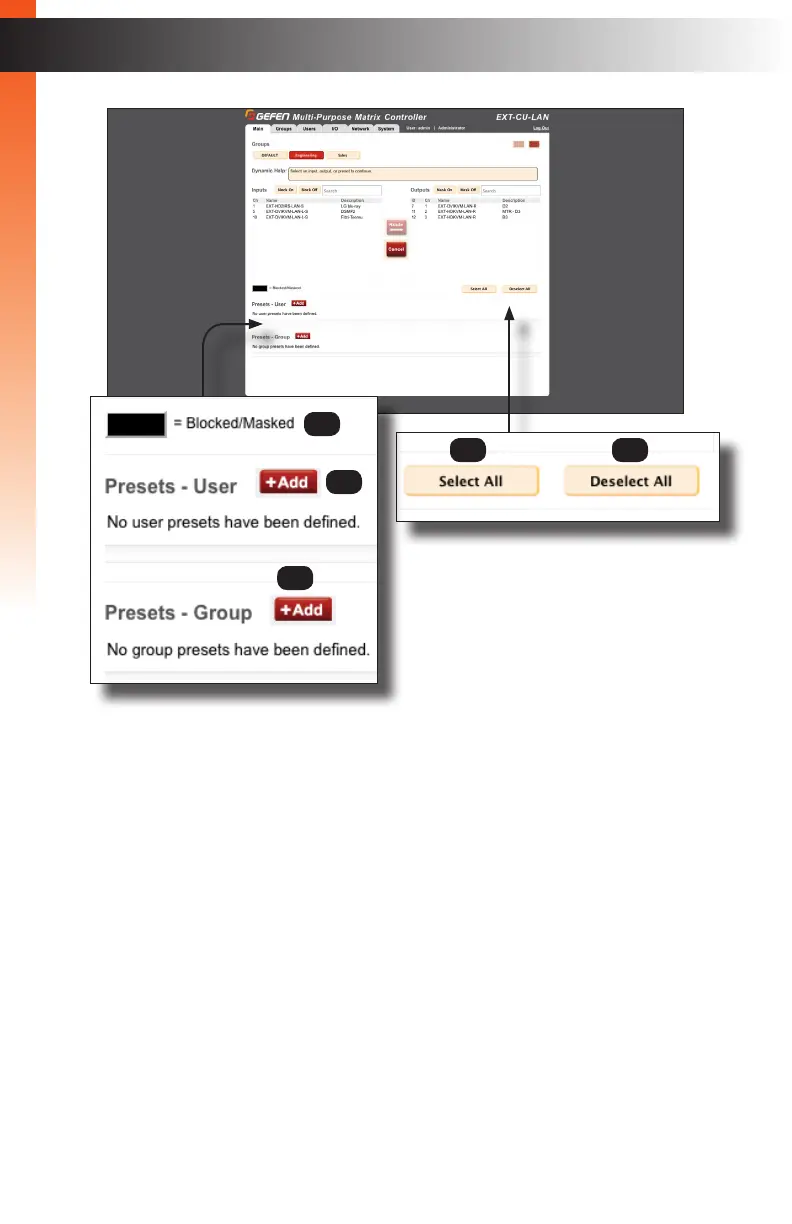page | 146
Basic Operation
Web Interface
18 Blocked / Masked (Legend)
If a black rectangle appears under the Ch column of the Inputs or under
the ID column of the Outputs, then the input / output is blocked / masked.
See Blocking Inputs (page 54) and Masking Outputs (page 56) for
more information.
19 + Add (Presets - User)
Click this button to add a user preset to the group. See Creating User
Presets (page 63) for more information.
20 + Add (Presets - Group)
Click this button to add a group preset to the group. See Creating Group
Presets (page 66) for more information.
21 Cancel
Clears the currently selected (highlighted) inputs and outputs.
21 Select All
Click this button to select (highlight)
all devices under Outputs.
22 Deselect All
Click this button to deselect all
devices that are currently selected
under Outputs.
18
19
20
21 22
Basic Operation
