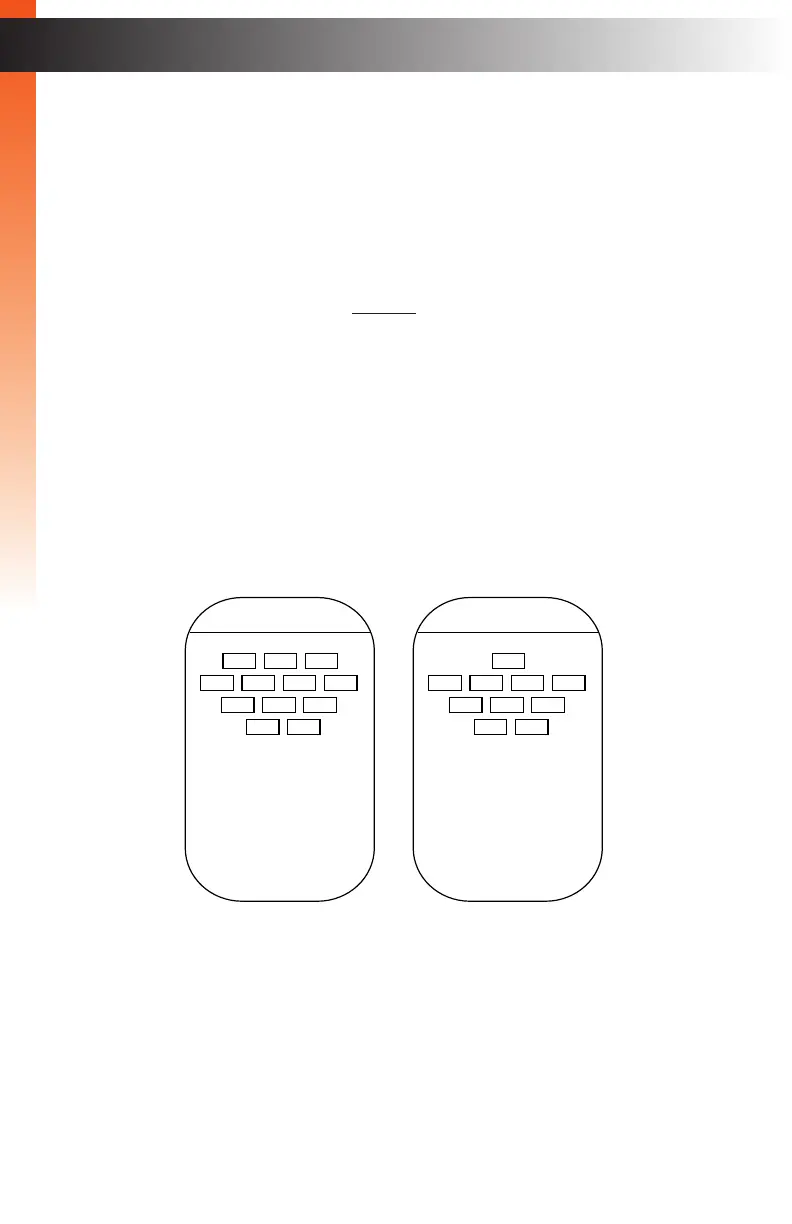page | 28
Basic OperationBasic Operation
In order to introduce a level of organization to how end-users interact with the Matrix
Controller, it is important to rst dene the concepts of groups, users, and members.
► A group is a collection of both members and inputs / outputs. Groups are created
under the Groups tab in the Web interface. See Creating Groups (page 38).
► A user is a name identier that is created and assigned an administrator or operator
access level. We’ll discuss access level in the next section. Users are created under
the Users tab in the Web interface. See Creating Users (page 30).
► A member is a user that has been assigned to a group. It is important to make
the distinction between a user and a member. Members are managed under the
Groups > Members tab in the Web interface. See Adding Members (page 47).
Now that we have dened each term, we can put them together in an illustration.
In the diagram, below, we have created two groups: Sales and Accounting. Each group
contains three members. The small rectangles within each group represent an arbitrary
number of inputs and outputs that are assigned to the group.
It should be noted that users only have routing access to the group (or groups) to which
they are assigned. Let’s look at an example
Groups, Users, and Members
admin
front panel
Berenice
John
Sales
Erica
Kayla
Accounting
Basic OperationBasic Operation