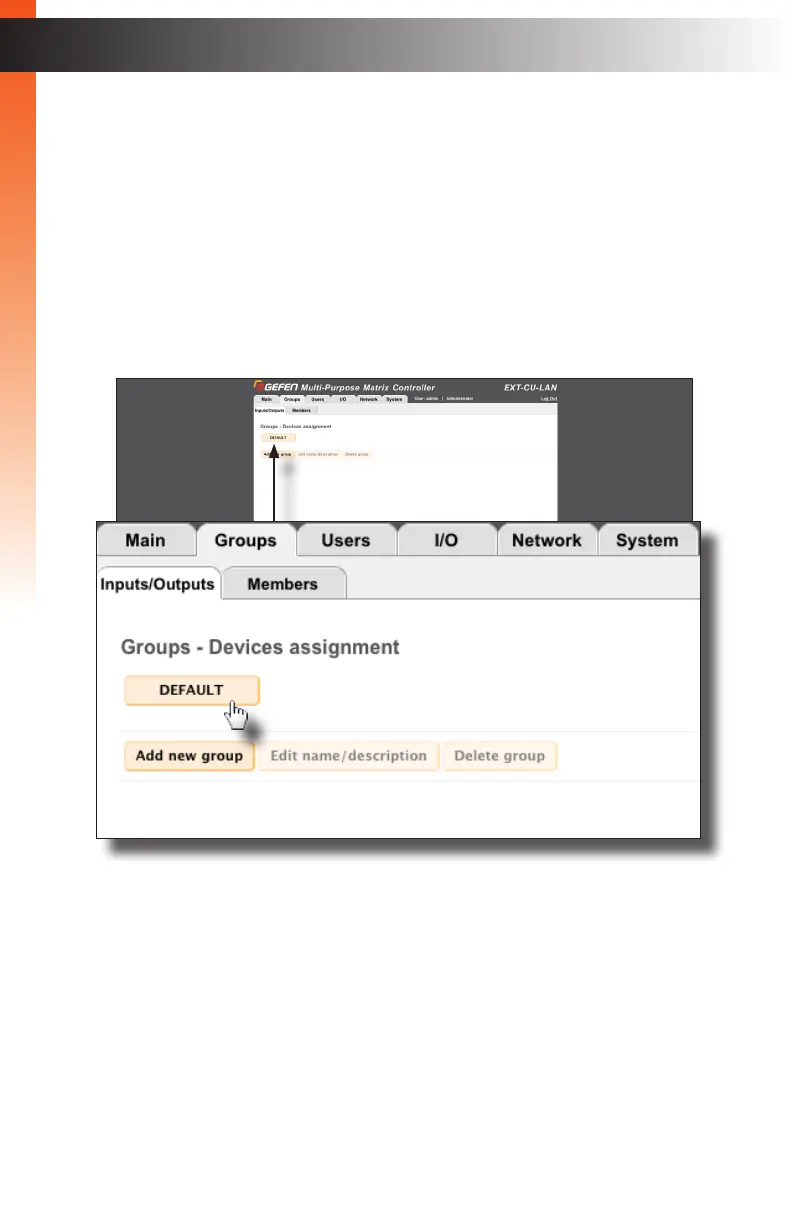page | 36
Basic Operation
The Default Group
The DEFAULT group is automatically provided by the Matrix Controller and allows
immediate access to routing capabilities without having to create groups and users.
Unlike other groups that are created, the Edit name/description button and the Delete
group button will not be available when the DEFAULT group is used.
1. Click the Groups tab.
2. Click the Input/Output tab.
3. The DEFAULT group will be displayed.
4. Click the DEFAULT group button.
5. The list of all detected inputs will be listed under the Associated Inputs column.
6. The list of all detected outputs will be listed under the Associated Output column.
See the next page for an illustration.
Basic Operation
Groups