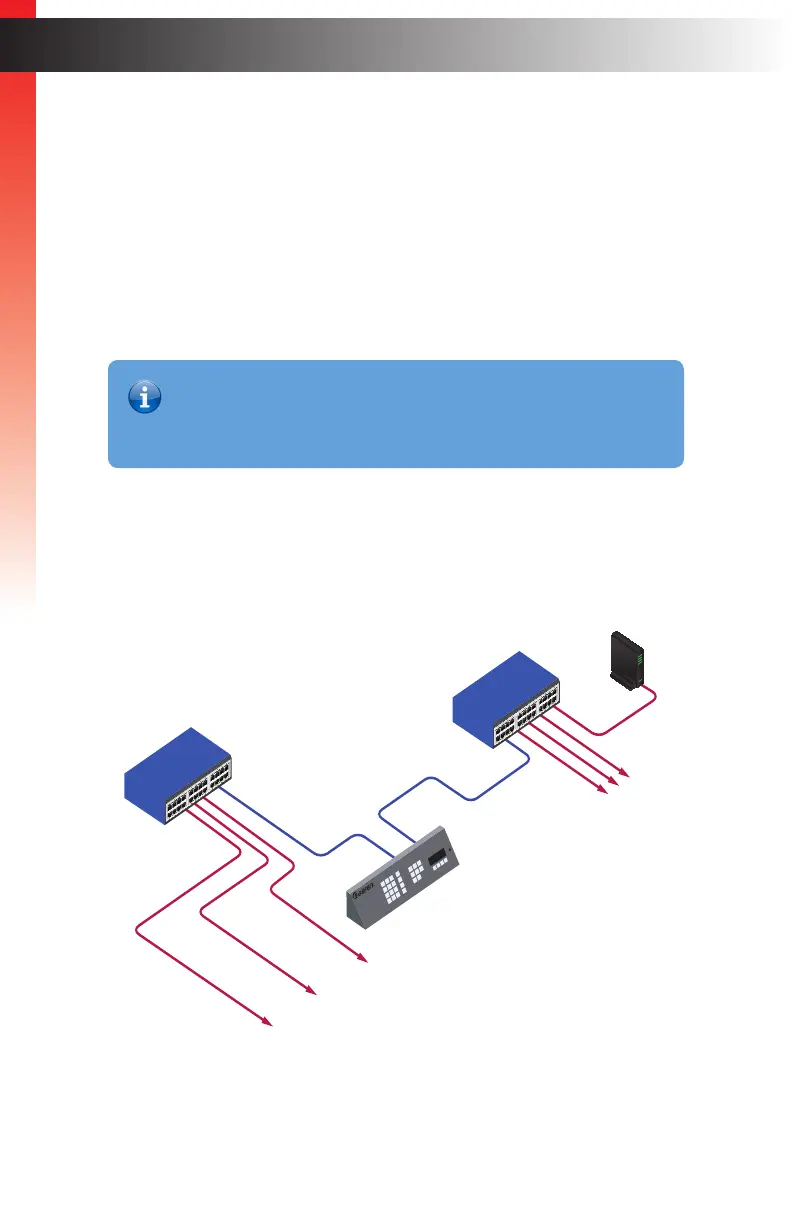page | 13
Getting Started
Installation
Separate Mode
This mode is used when the KVM over IP products are connected to a separate (dedicated)
managed switch. Two CAT-5e (or better) cables will be required to connect the Matrix
Controller. If a single switch will be connecting Gefen KVM over IP products in addition to
your other network devices, then refer to Combined Mode (page 9).
1. Connect a shielded CAT-5e (or better) cable from each of the Gefen KVM over IP units
to a managed switch. Refer to the User Manual(s) for the Gefen KVM over IP units to
obtain the network requirements..
2. Connect a CAT-5e (or better) cable from the LAN 1 port on the Matrix Controller
to the network switch.
3. Connect a secondary CAT-5e (or better) cable from the LAN 2 port on the Matrix
Controller to the dedicated AV/KVM gigabit switch.
4. Connect the included power supply to the 5V DC power receptacle on the rear panel
of the Matrix Controller. Connect the power cord to an available electrical outlet.
EXT-CU-LAN
to Gefen
KVM over IP
Devices
to other
Network Devices
EXT-CU-LAN
Matrix Controller
Control Network
Switch
AV/KVM Network
Gigabit Switch
LAN 1
LAN 2
Router
Information
The Matrix Controller has been tested with both Cisco and NetGear
switches. However, performance and results may vary between
depending upon the switch that is used and your network.