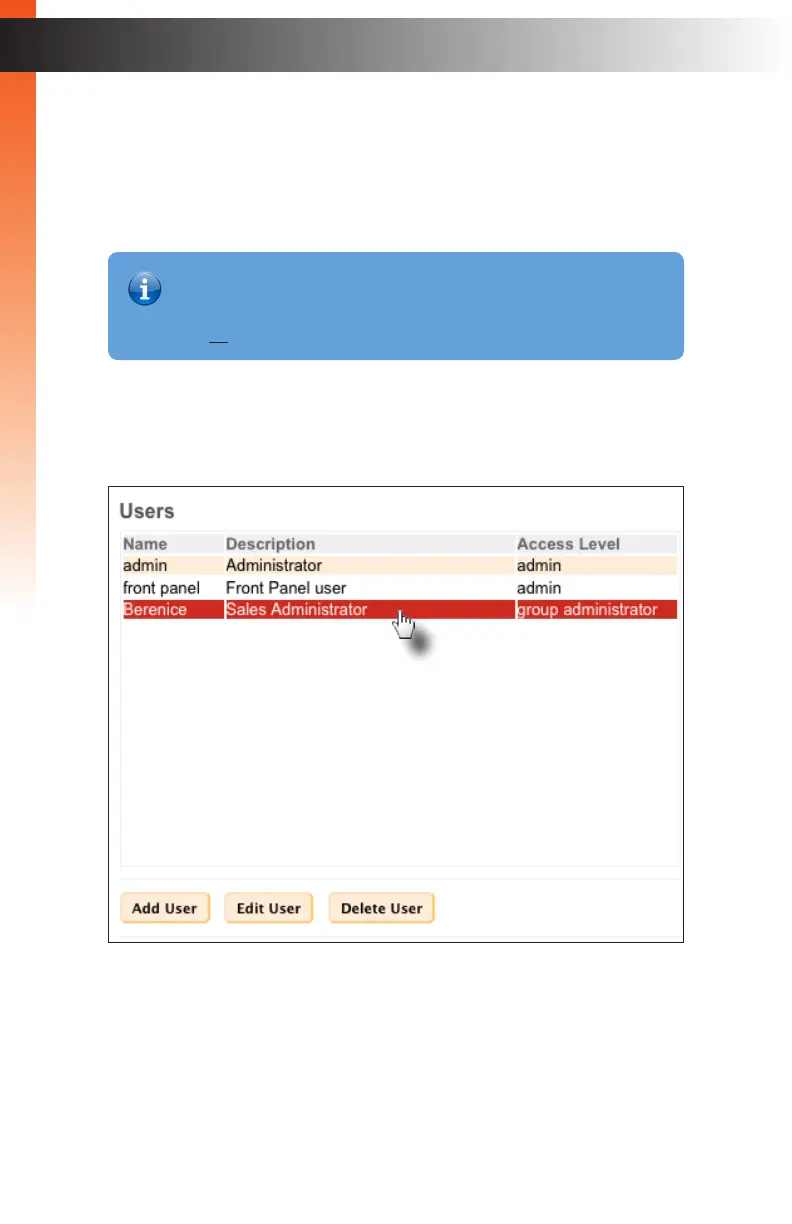page | 34
Basic OperationBasic Operation
Users
Editing Users
Editing a user allows you to change the Description, Access Level, and/or Password
of any user. The two exceptions are: 1) The admin user can only have the password
changed. 2). The front panel user can only have the access level and/or passcode
changed.
1. Click the Users tab.
2. Click on the user to be edited. In the example, below, we have selected Berenice.
3. Click the Edit User button to display the Edit User dialog.
Information
The front panel passcode must consist of six numerical digits and
must be between four and ten characters in length. Alphabetic characters
are not permitted.
Basic Operation