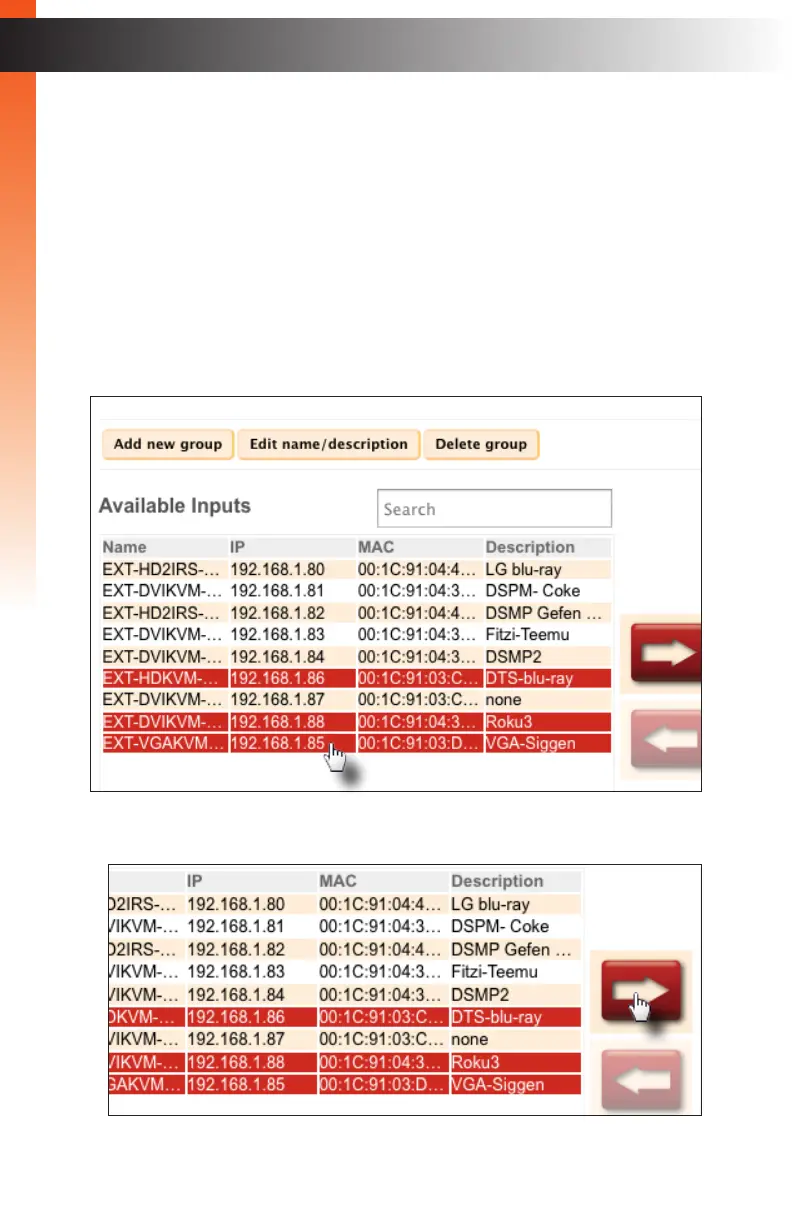page | 42
Basic Operation
Groups
Adding Inputs and Outputs
Before we can route an input to one or more outputs, we must rst dene which inputs
and outputs are available within the group. We do this by adding inputs and outputs to
the Associated Inputs and Associated Outputs list.
1. Click the Groups tab.
2. Click the Inputs/Outputs tab.
3. Click on the desired group.
4. Select the desired inputs, under the Available Inputs list. All available input devices,
detected by the Matrix Controller, will be listed under the Available Inputs list.
5. Click the arrow icon, pointing to the right.
Basic Operation