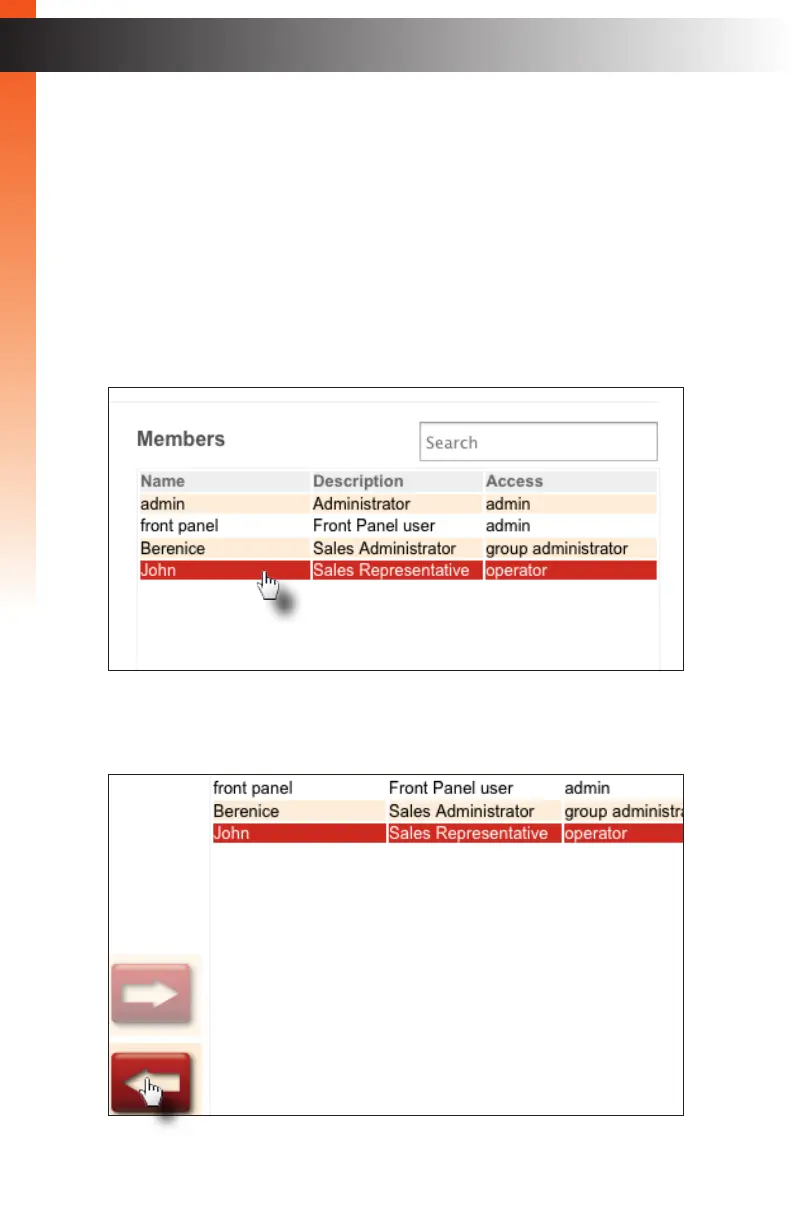page | 49
Basic Operation
Groups
Removing Members
As with removing inputs and/or outputs, removing a member from a group does not delete
the member. Removing a member from a group simply prevents that user from accessing
the group. To permanently delete a member / user, see Deleting Users (page 33).
1. Click the Groups tab.
2. Click the Members tab.
3. Click on the desired group.
4. Click the desired user under the Members list. In this example, we will select John.
5. Click the arrow icon, pointing to the left.