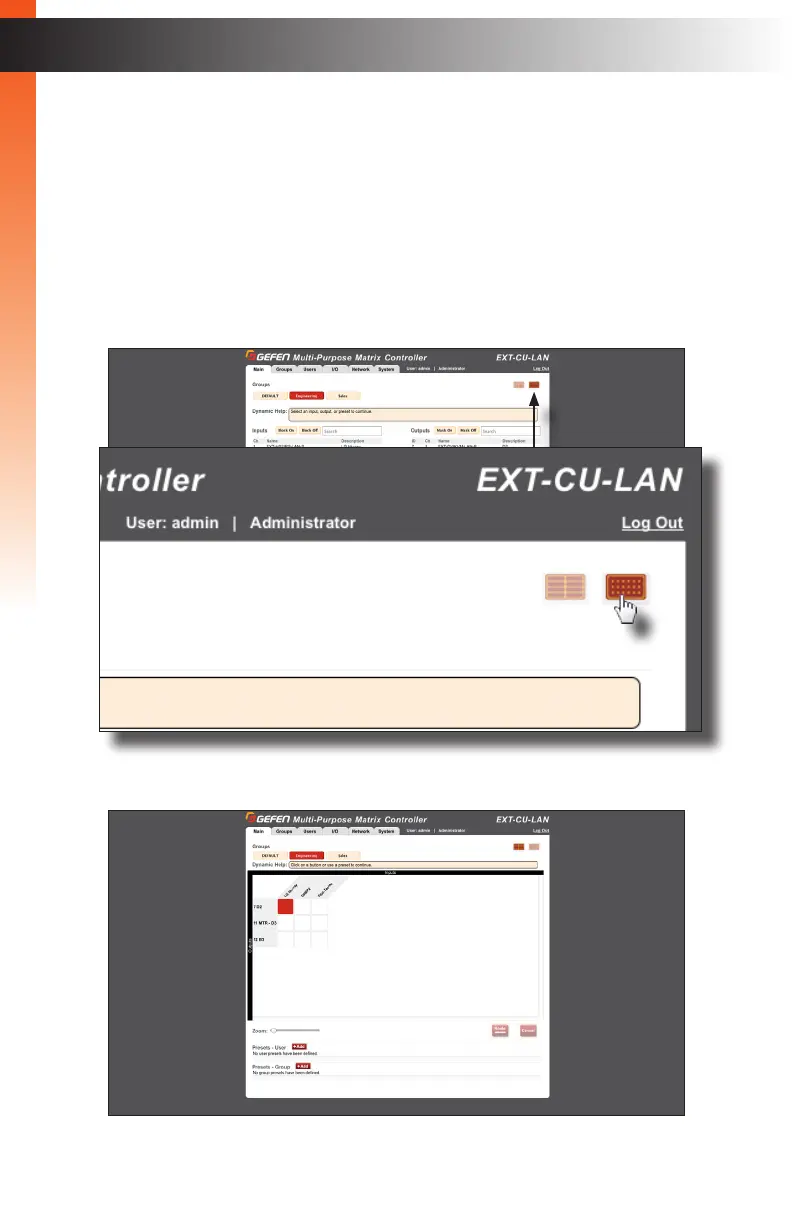page | 58
Matrix View Mode
By default, inputs and outputs are arranged in a list view. Matrix view arranges all inputs
and outputs in a “grid”, providing an intuitive layout during routing process.
1. Click the Main tab.
2. Click the desired group button.
3. Click the Matrix View icon, next to the List View icon.
4. The matrix view will be displayed for the selected group.
Basic Operation
Routing
Basic Operation