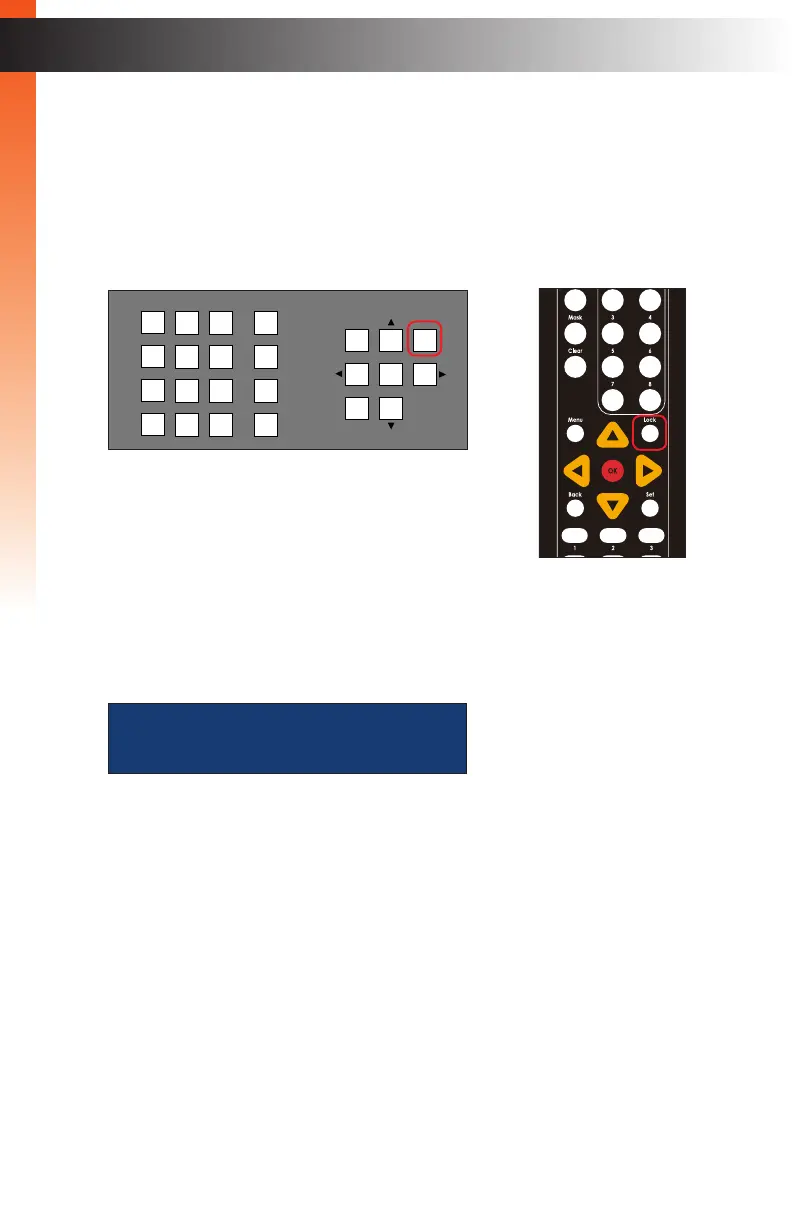page | 140
Locking / Unlocking the Matrix Controller
The front panel of the Matrix Controller can be locked to prevent unauthorized tampering or
accidental pressing of the front panel buttons.
1. From any screen (except the Enter Passcode screen), press the Lock button.
2. The Matrix Controller is now locked and the passcode screen will be displayed.
3. To unlock the Matrix Controller, enter the passcode and press the OK button on the
front panel or on the IR remote control. The default passcode is 123456.
Basic Operation
Menu System
Enter passcode:
OR
LAN
POE
5V DC
1 2
Matrix Controller
Status
IR
Power
Menu
1 2 3
4 5 6
7 8 9
In 0 Out Set
Clear
Mask
Preset
Back
OK
Lock
Basic Operation