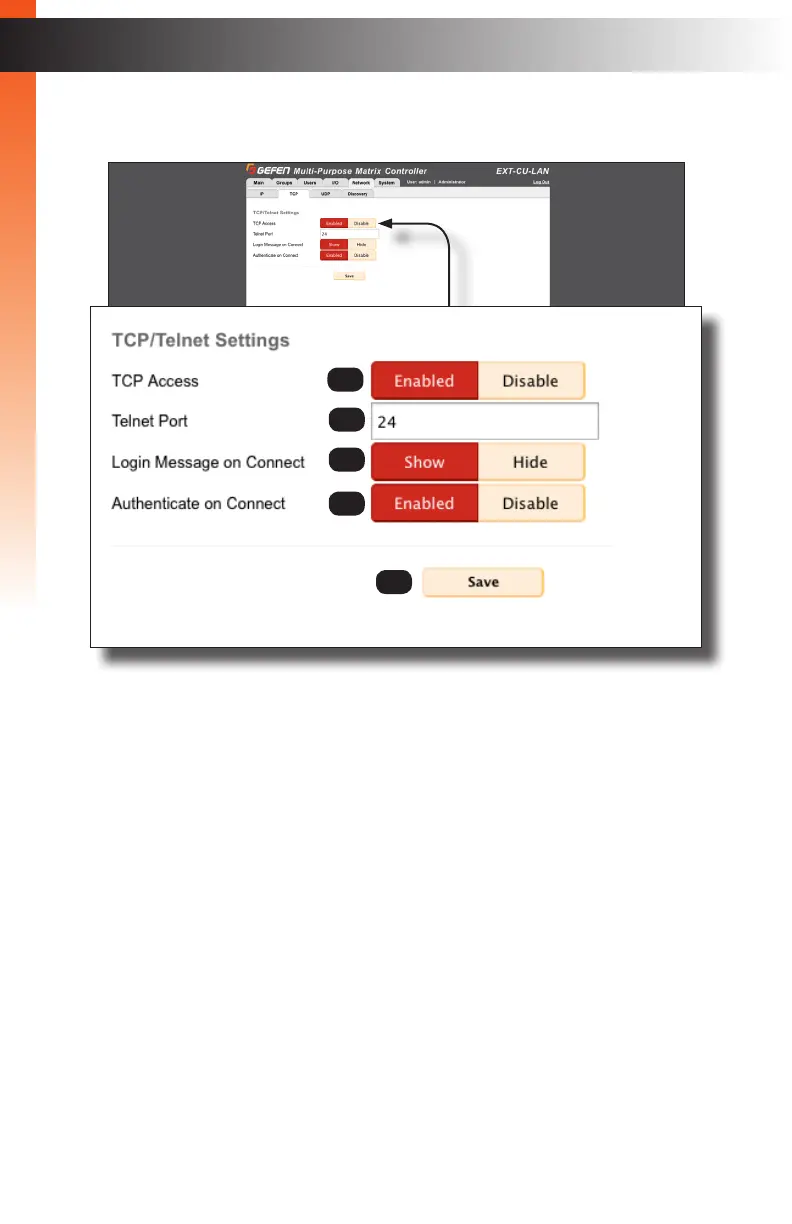page | 159
Basic Operation
Web Interface
Network > TCP
1 TCP Access
Click these buttons to enable or disable TCP access.
2 Telnet Port
Enter the Telnet listening port in this field.
3 Login Message on Connect
Click these buttons to show or hide the Telnet welcome message at the
beginning of each Telnet session.
4 Authenticate on Connect
Click these buttons to enable or disable login credentials for TCP access.
5 Save
Click this button to save all changes on this page.
1
5
2
3
4
