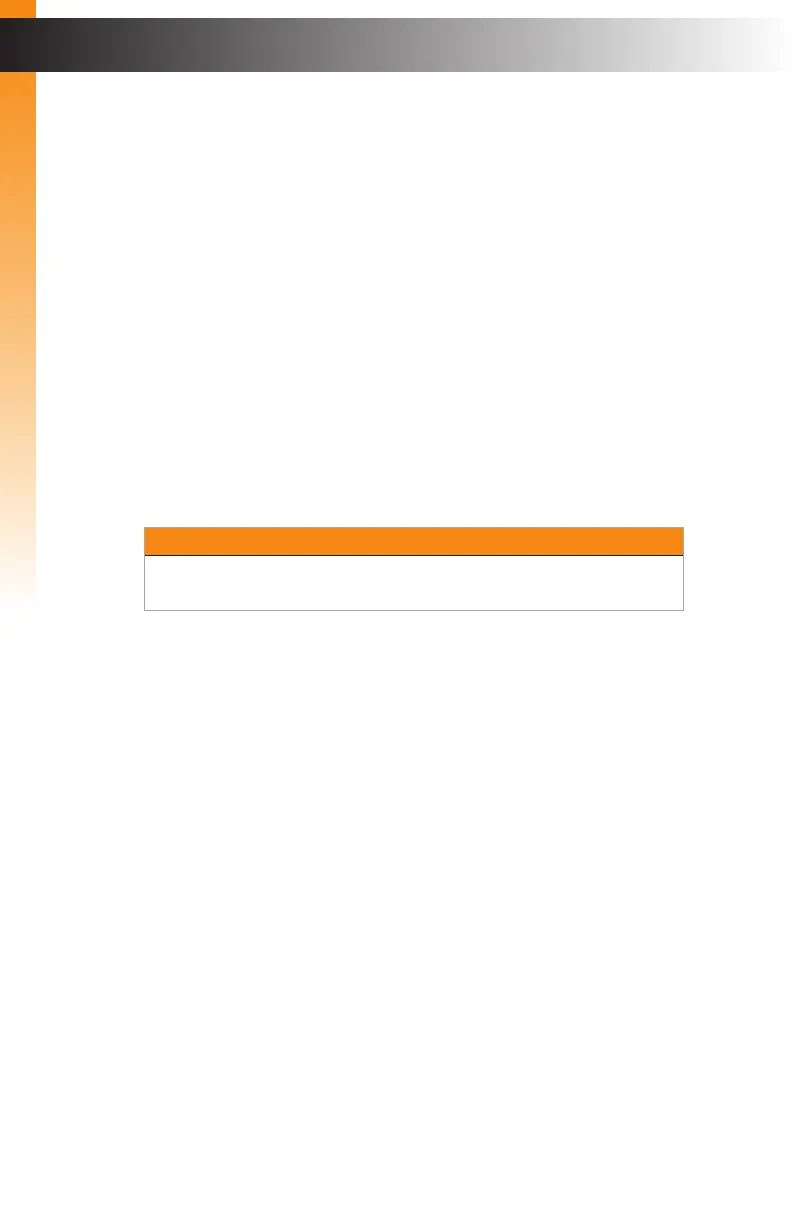page | 213
Advanced Operation
Commands
#use_telnet_welcome
Enables or disables the Telnet welcome message. When enabled, the following message
will be displayed at the beginning of each Telnet session: Welcome to EXT-CU-
LAN Telnet: This message is enabled, by default. The message may be disabled for
communications with some control systems.
Syntax
#use_telnet_welcome state
Parameters
state
Type: INTEGER
Accepts a number from the table below, specifying the desired state.
state Description
0
Disabled
1
Enabled
Example
#use_telnet_welcome 1
TELNET_WELCOME 1
Related Commands
#get_telnet_access
#get_telnet_pass
#get_telnet_port
#set_telnet_access
#set_telnet_port
#use_telnet_login