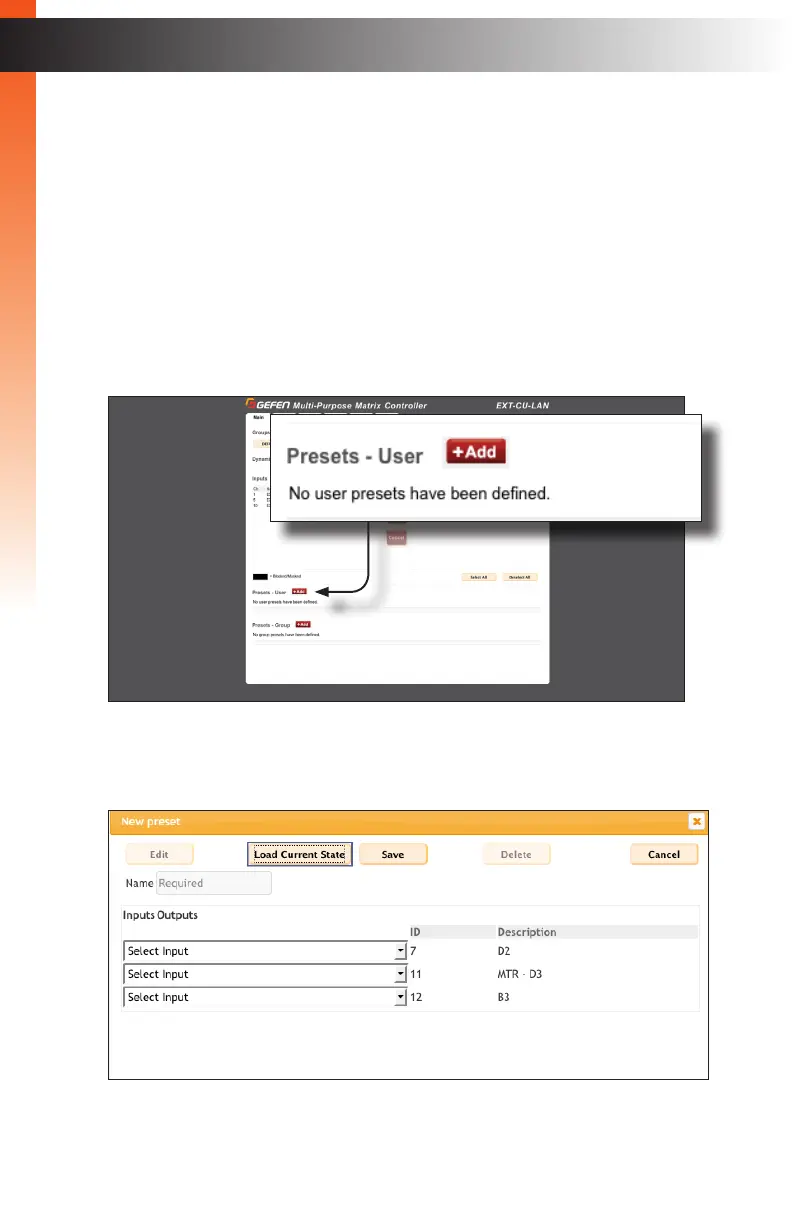page | 63
The Matrix Controller provides two types of presets: User and Group. When a user preset
is created, it will only be available to the user for which it was created. When a group
preset is created, it will be available to all users. In the examples, below, we will illustrate
the creation of both a user preset and a group preset.
Creating User Presets
1. Click the Main tab.
2. Click the desired group button.
3. Near the bottom of the screen, click the +Add button, next to Presets - User.
4. The New preset dialog will be displayed.
Basic Operation
Using Presets