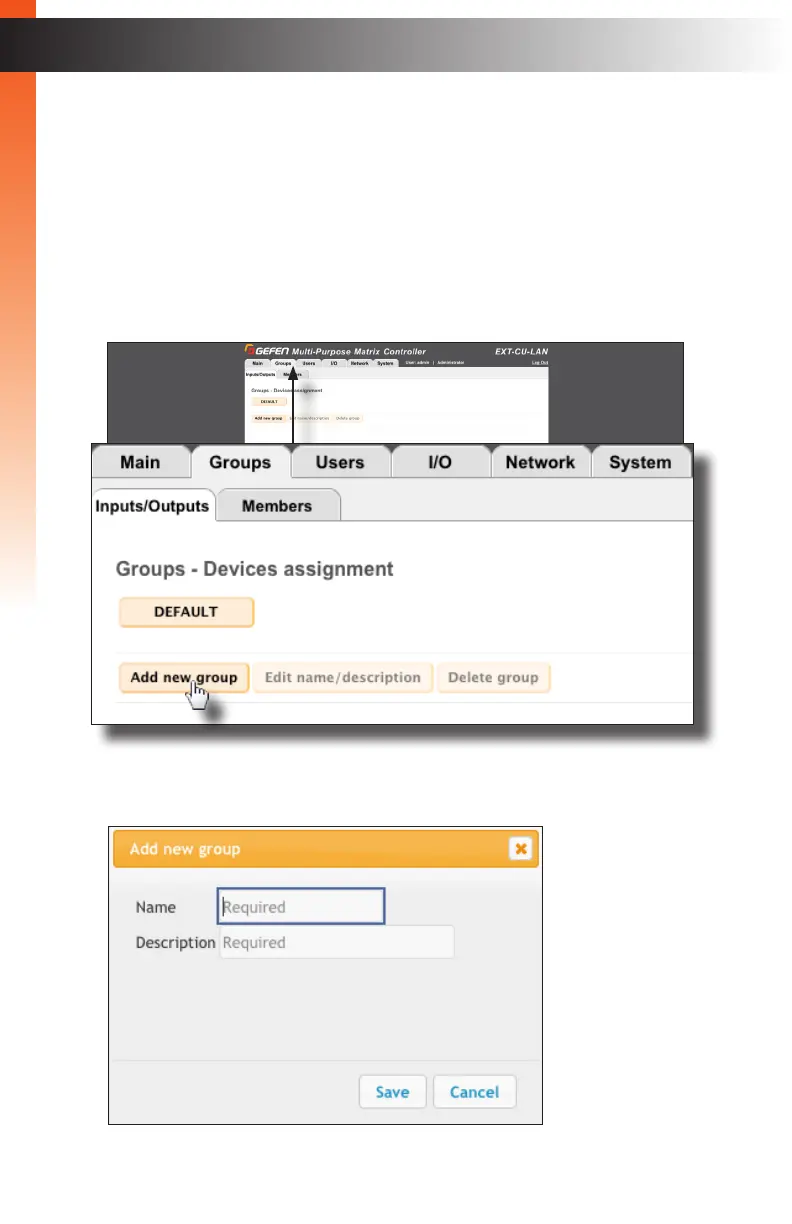page | 38
Basic Operation
Basic Operation
Creating Groups
A group contains both a set of units (inputs and outputs) for routing. Within each group,
one or more members are included. Once a group is created, we can add the units and
the users that will be able to access them. An unlimited number of groups can be created.
See Groups, Users, and Members (page 28) for more information on groups.
1. Click the Groups tab.
2. Click the Input/Output tab.
3. Click the Add new group button to view the Add new group dialog.
Groups