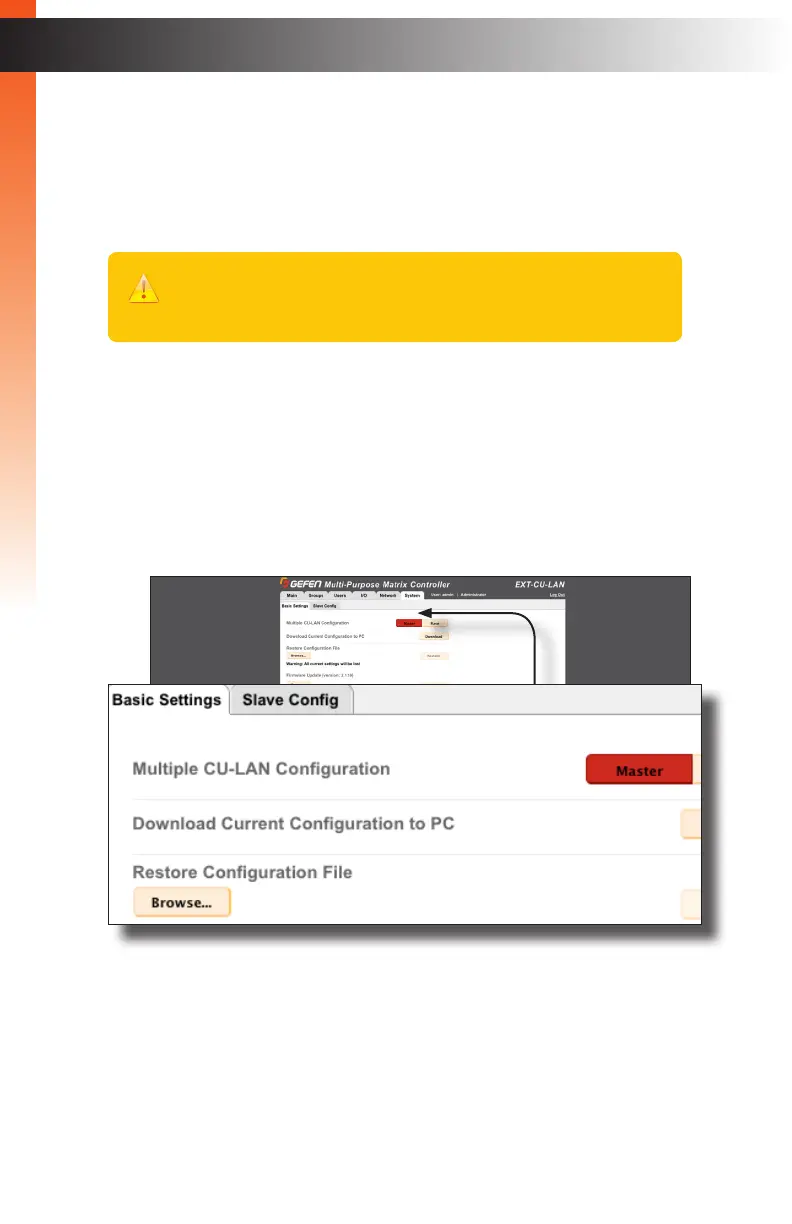page | 133
Basic Operation
Menu System
Resetting the Matrix Controller
Resetting the Matrix Controller will erase all current congurations and return the Matrix
Controller to factory-default settings. If you need to reset the Matrix without erasing any
current settings, refer to Rebooting the Matrix Controller (page 137).
1. Before resetting the Matrix Controller, you may want to save the current settings
to a conguration le. If you do not want to save the conguration settings, then skip
to Step 2.
a. Login to the Web interface.
b. Click the System tab.
c. Click the Download button.
d. Select a destination folder where the conguration le will be saved.
The lename will include a date stamp, based on the date set on the computer.
For example, if the date was August 24, 2015, then the lename would be:
CU-LAN_Settings_08-24-2015-11-28.xml.
Warning
The following procedure will reset the Matrix Controller to factory-default
settings. All IP settings and network congurations will be lost!