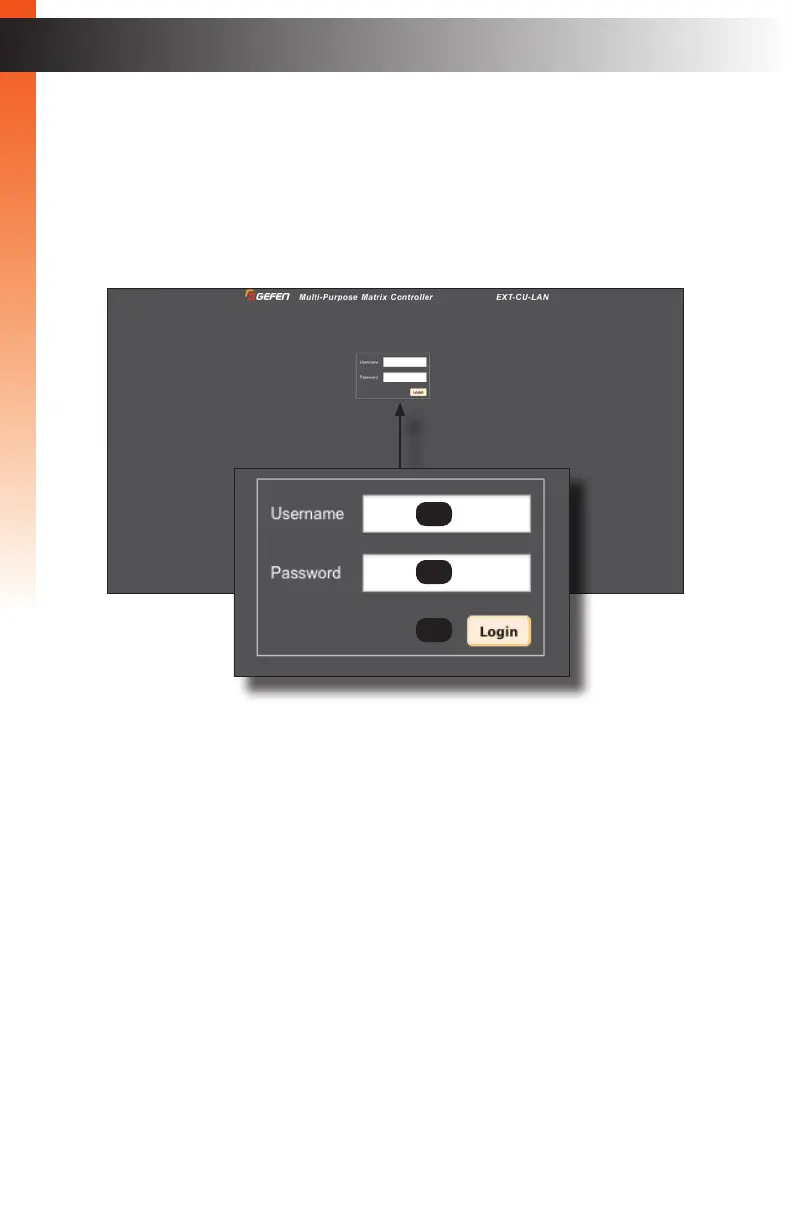page | 141
Web Interface
Basic Operation
The built-in Web interface provides advanced control of the Matrix Controller. In order to
access the Web interface use the Gefen Syner-G Software Suite to obtain the IP settings
of the Matrix Controller. Once connected to the Matrix Controller, the login screen will be
displayed.
Login Screen
1 Username
Enter the user in this eld. The Matrix Controller comes with two users:
admin and front panel. The admin login provides unrestricted access
to all features and settings and is used primarily to create and manage
users, groups, presets, and other network settings. The front panel user is
required in order to control the Matrix Controller through the front panel.
2 Password
Enter the password for the associated user. The password is masked when
it is entered. If the front panel user is used to login, then the password
must be the same as the passcode used to access the front panel.
3 Login
Click this button to login in to the Main page of the Web interface.
1
2
3