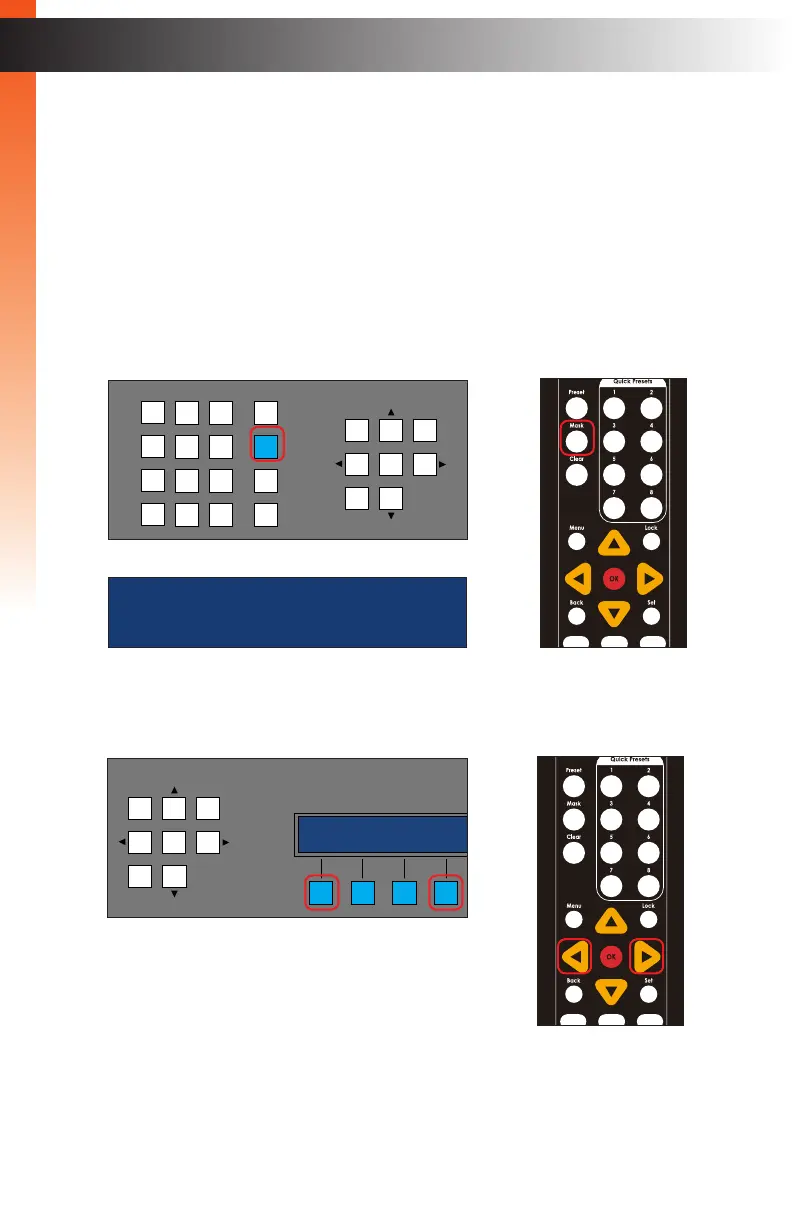page | 91
Basic Operation
Menu System
Masking an Output
The Matrix Controller allows selected outputs to be masked. When an output is masked,
the signal is not displayed on the output. To block the input signal, see Blocking Inputs
(page 54).
1. From any screen, press the Mask button. The Mask button will glow solid blue.
2. The output selection screen will be displayed and the four buttons under the Status
window will glow solid blue.
3. Use the ◄ or ► buttons to select the desired group.
OR
LAN
POE
5V DC
1 2
Matrix Controller
Status
Menu
1 2 3
4 5 6
7 8 9
In 0 Out Set
Clear
Mask
Preset
Back
OK
Lock
default
(( back sel ))
default
(( back sel ))
OR
LAN
POE
5V DC
1 2
Matrix Controller
Status
IR
Power
Menu
1 2 3
4 5 6
7 8 9
In 0 Out Set
Clear
Mask
Preset
Back
OK
Lock