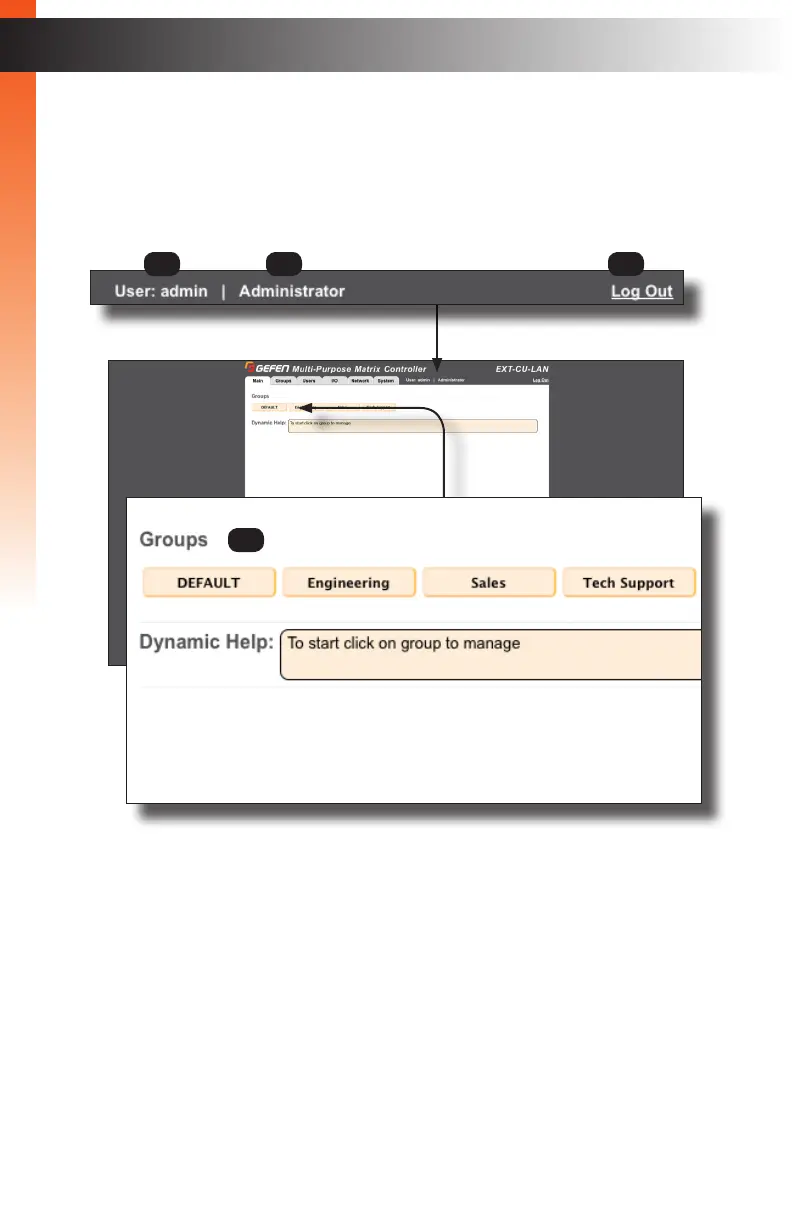Main
The Main page is used to manage all groups that have been created. If no groups
have been dened, they will need to be created. See Creating Groups (page 38) for
information on creating groups.
page | 142
Basic Operation
Web Interface
1 User
The user for the current Web session.
2 Access level
Displays the access level of the user. There are three access levels:
Operator, Administrator, and Group Administrator. See Creating Users
(page 30) for more information on user access levels.
3 Log Out
Click this link to log out of the current Web session.
4 Group buttons
Displays a list of all created groups in the form of buttons. Click the desired
button to perform routing operations within the group.
4
1 2 3
Basic Operation