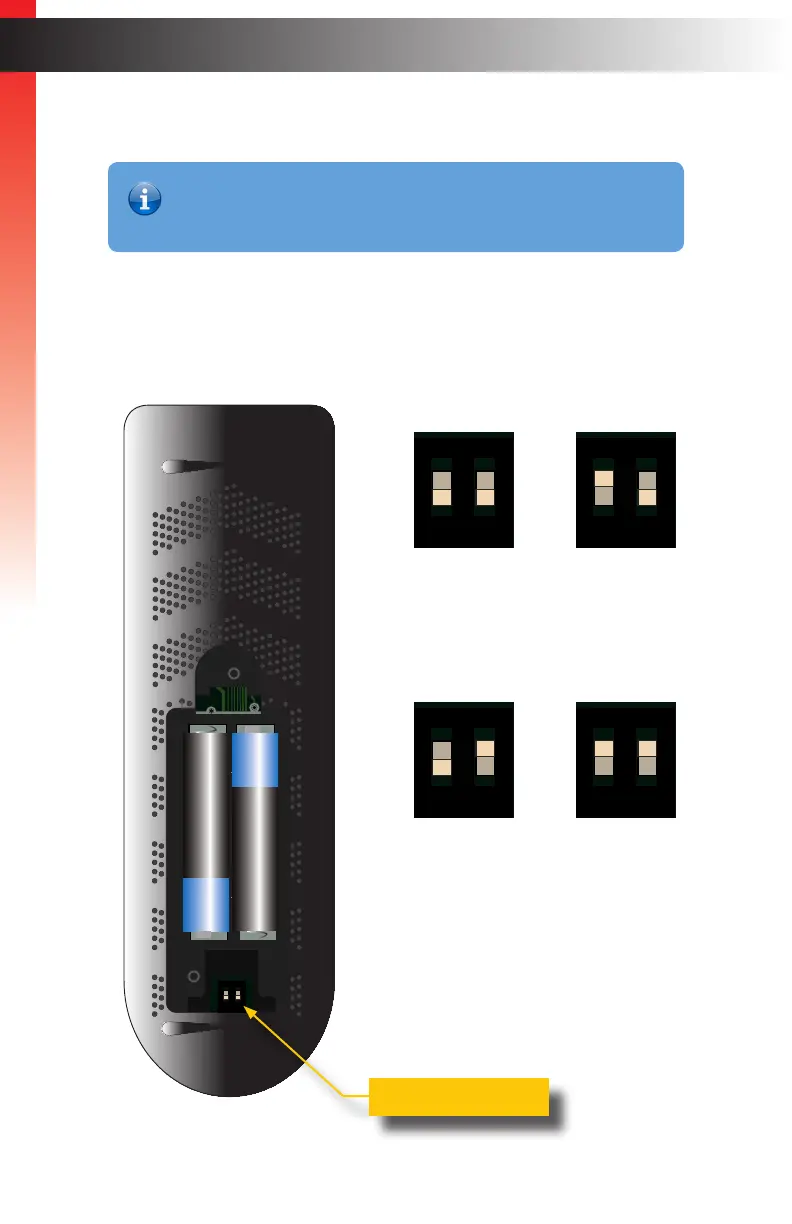page | 8
Setting the IR Channel
In order for the included IR remote control to communicate with the Matrix Controller, the IR
remote control must be set to the same channel as the matrix. See Setting the IR Channel
for the Matrix Controller (page 127) for more information.
Getting Started
Getting Started
Introduction
Information
In order for the IR remote control to function properly, both the Matrix
Controller and the IR remote control must be set to the same IR channel.
Channel 2: Channel 3:
Channel 0 (default):
DIP1 = OFF
DIP2 = OFF
DIP1 = OFF
DIP2 = ON
DIP1 = ON
DIP2 = ON
DIP1 = ON
DIP2 = OFF
Channel 1:
Output
RMT-88
Menu
Back
OFF1
3
5 6
7
Input
8
4
2
Preset
Mask
Lock
A B
Power
C D
E F
G H
R03,1.5V
R03,1.5V
ON
1 2
_
+
_
+
Output
RMT-88
Menu
Back
OFF1
3
5 6
7
Input
8
4
2
Preset
Mask
Lock
A B
Power
C D
E F
G H
R03,1.5V
R03,1.5V
ON
1 2
Output
RMT-88
Menu
Back
OFF1
3
5 6
7
Input
8
4
2
Preset
Mask
Lock
A B
Power
C D
E F
G H
R03,1.5V
R03,1.5V
ON
1 2
Output
RMT-88
Menu
Back
OFF1
3
5 6
7
Input
8
4
2
Preset
Mask
Lock
A B
Power
C D
E F
G H
R03,1.5V
R03,1.5V
ON
1 2
Output
RMT-88
Menu
Back
OFF1
3
5 6
7
Input
8
4
2
Preset
Mask
Lock
A B
Power
C D
E F
G H
R03,1.5V
R03,1.5V
ON
1 2
DIP switches