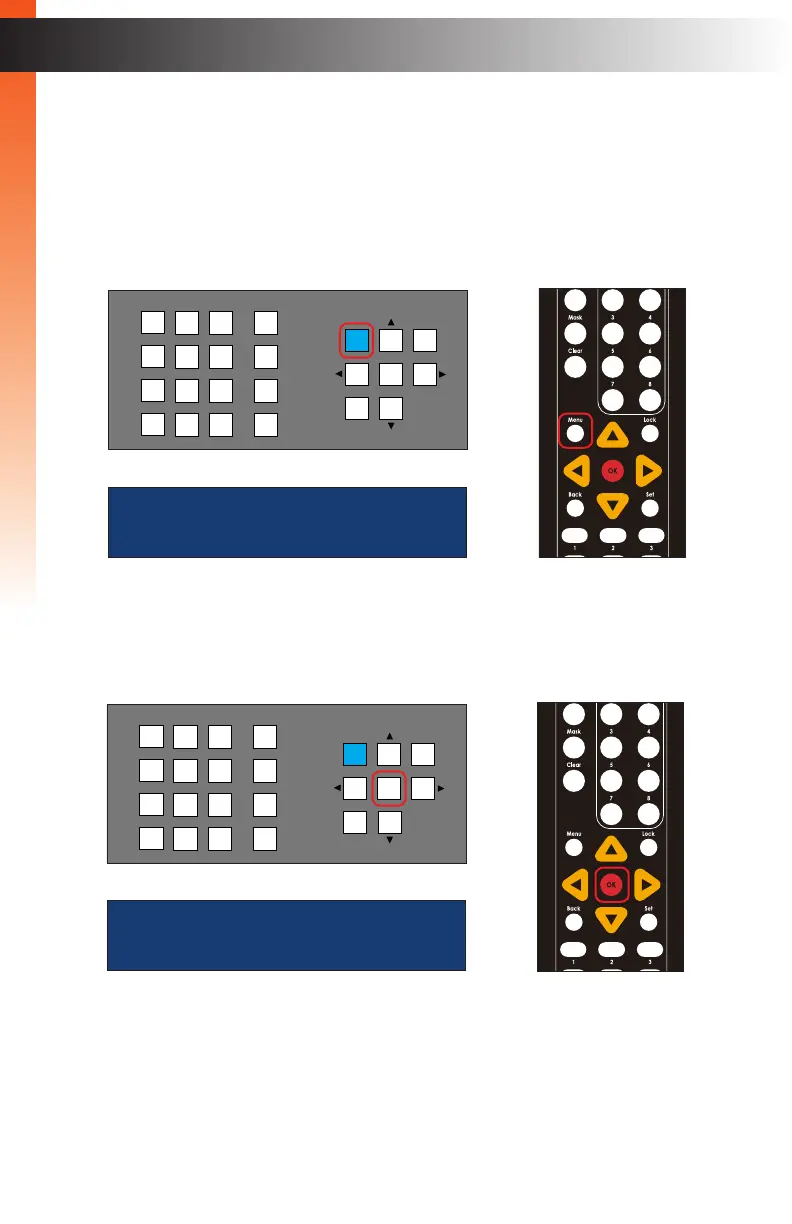page | 113
Basic Operation
Menu System
Telnet / TCP Settings
1. From the standby screen, press the Menu button. See Accessing the Menu System
(page 75) for information on how to display the standby screen.
2. The Network menu will be displayed.
3. Press the OK button to enter the Network Menu menu.
4. Press the ▲ or ▼ buttons to select Telnet / TCP Settings.
OR
LAN
POE
5V DC
1 2
Matrix Controller
Status
IR
Power
Menu
1 2 3
4 5 6
7 8 9
In 0 Out Set
Clear
Mask
Preset
Back
OK
Lock
network
network mode
OR
LAN
POE
5V DC
1 2
Matrix Controller
Status
IR
Power
Menu
1 2 3
4 5 6
7 8 9
In 0 Out Set
Clear
Mask
Preset
Back
OK
Lock