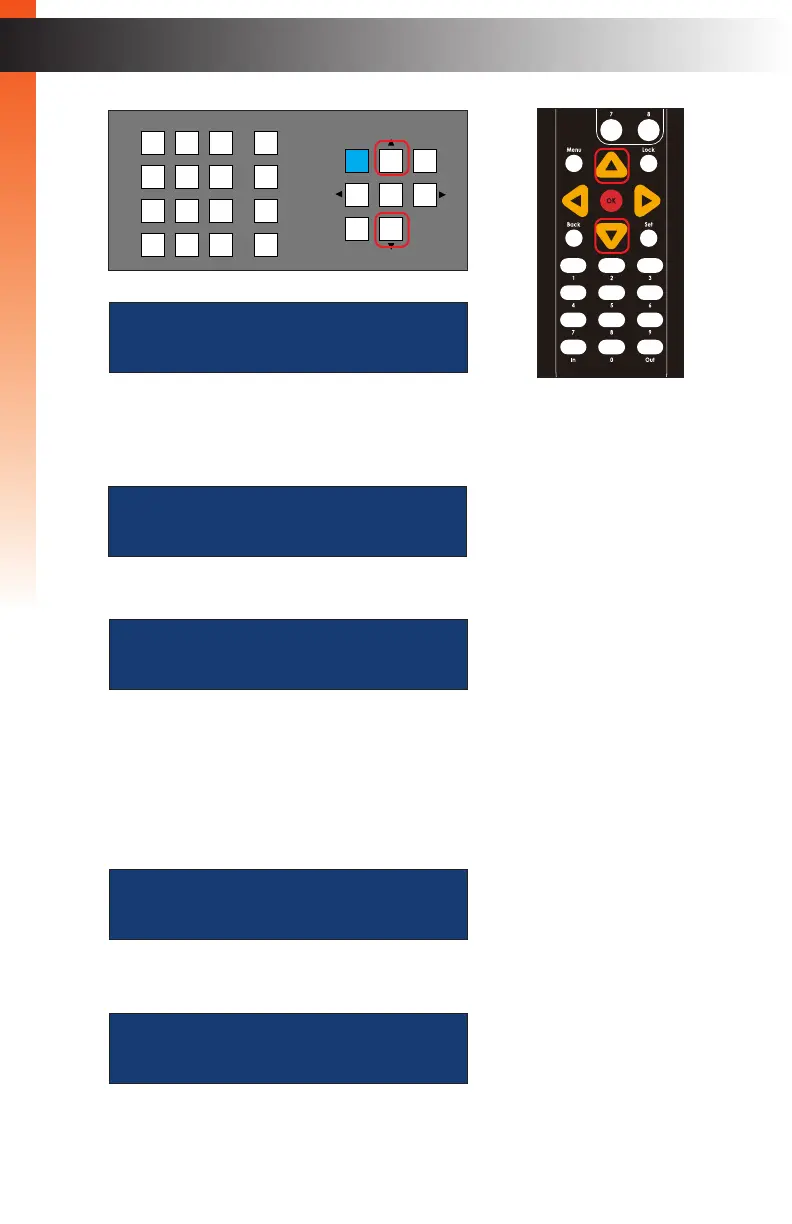page | 114
Basic Operation
Menu System
Basic Operation
5. Press the OK button to enter the menu.
6. The current TCP access status will be displayed.
7. Press the OK button, again, to edit the current setting.
8. Press the ▲ or ▼ buttons to select either Enabled or Disabled. This setting is used
to allow or prevent TCP access. In this example, we will leave the TCP access
setting as Enabled.
9. Press the OK button to save the current changes. For this example, we will leave the
setting as Enabled.
10. Press the ▲ or ▼ buttons to select TCP Port.
tcp access:
enabled
tcp access:
enabled
tcp PORT:
23
LAN
POE
5V DC
1 2
Matrix Controller
Status
IR
Power
Menu
1 2 3
4 5 6
7 8 9
In 0 Out Set
Clear
Mask
Preset
Back
OK
Lock
telnet/tcp settings
OR
TCP access: (edit)
enabled
Basic OperationBasic Operation
