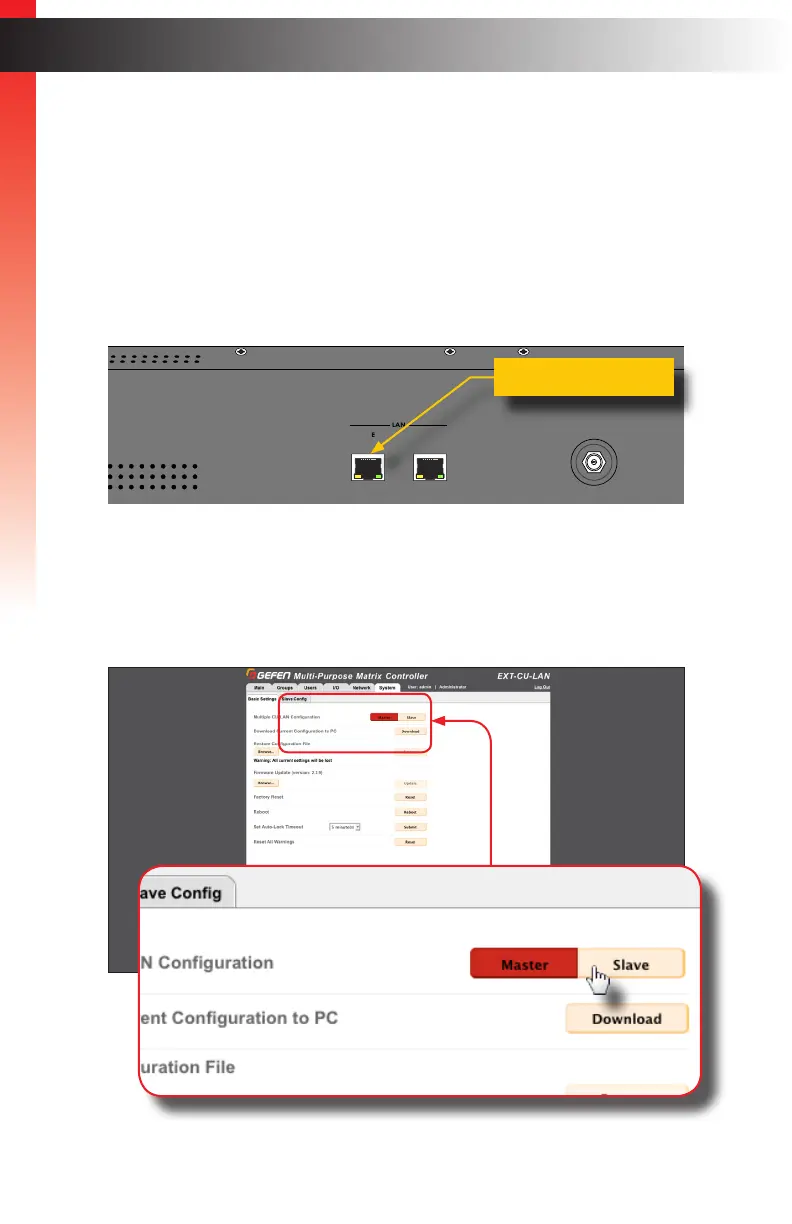page | 16
Configuring Slave Units
More than one Matrix Controller can be connected to a network. When using multiple
Matrix Controllers, one Matrix Controller must be congured as a master and the remaining
Matrix Controllers are congured as slave. By default, each Matrix Controller is congured
as a master. Matrix Controllers can be congured as a slave in either Combined Mode
(page 9) or Separate Mode (page 13) mode.
1. Connect a shielded CAT-5e (or better) cable from the network to the LAN 1 port
of the Matrix Controller that will be congured as a slave.
2. Access the web interface of the Matrix Controller and click the System > Basic
Settings tab.
3. Click the Slave button. The button will turn red when it is activated.
Getting Started
Getting Started
Installation
LAN
POE
5V DC
1 2
Matrix Controller
Status
IR
Power
Menu
1 2 3
4 5 6
7 8 9
In 0 Out Set
Clear
Mask
Preset
Back
OK
Lock
®
LAN 1 port